|
|
The features on this page require an add-on to work with GENESIS64 Basic SCADA. |
|
|
The features on this page require an add-on to work with GENESIS64 Basic SCADA. |
The server running IcoWebAPIService must be configured to be accessible from the outside over HTTPS by the IT department. You can refer IcoWebAPIService for details. Test your setup by entering https://<yourdomainname>/fwxapi/echo into the web browser of your choice and you should see “OK”.
Once this is done, follow these additional steps for Twilio reply/status feature.
The reverse proxy should add the following headers to all requests forwarded to the WebAPI Service: X-Forwarded-Host and X-Forwarded-Proto.
In IIS, you can configure it as follows.
Open Site -> Default Website -> URL Rewrite.
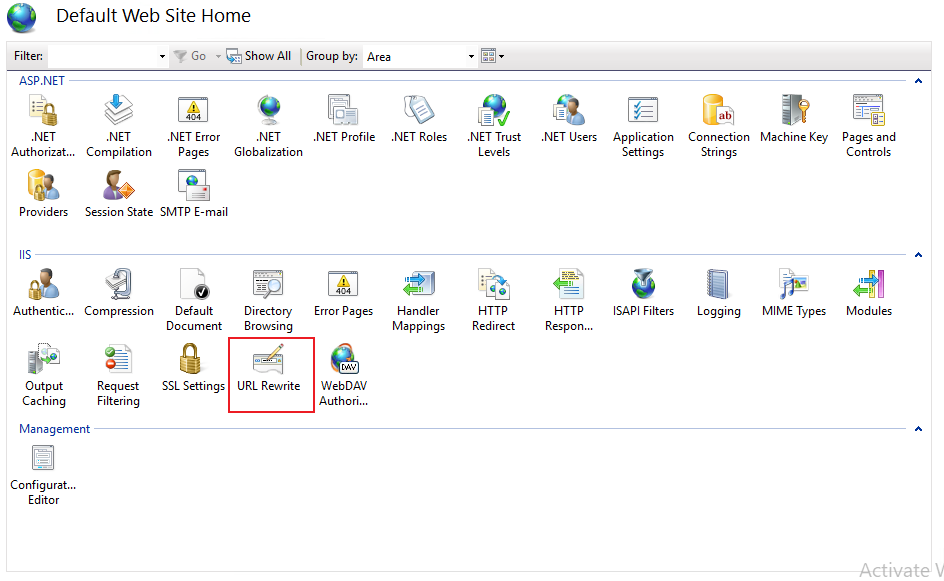
You can see that the below inbound rule is set up for you by the installation.
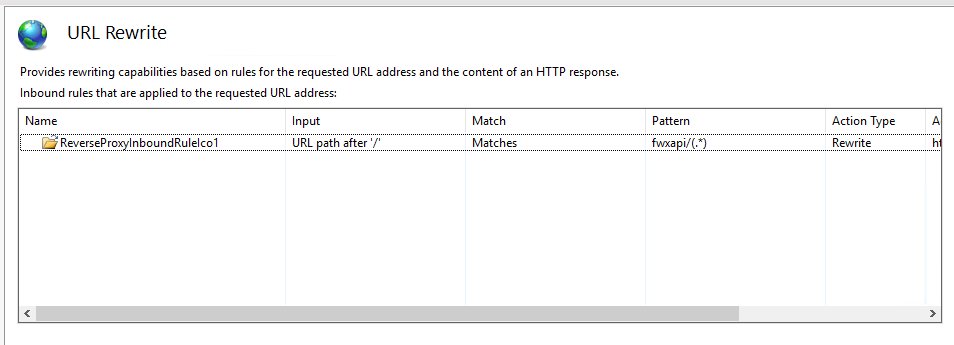
Under Actions, click ‘View server variables’ or right-click and choose view Server variables.
Add “HTTP_X_FORWARDED_HOST” and “HTTP_X_FORWARDED_PROTO” as shown below..
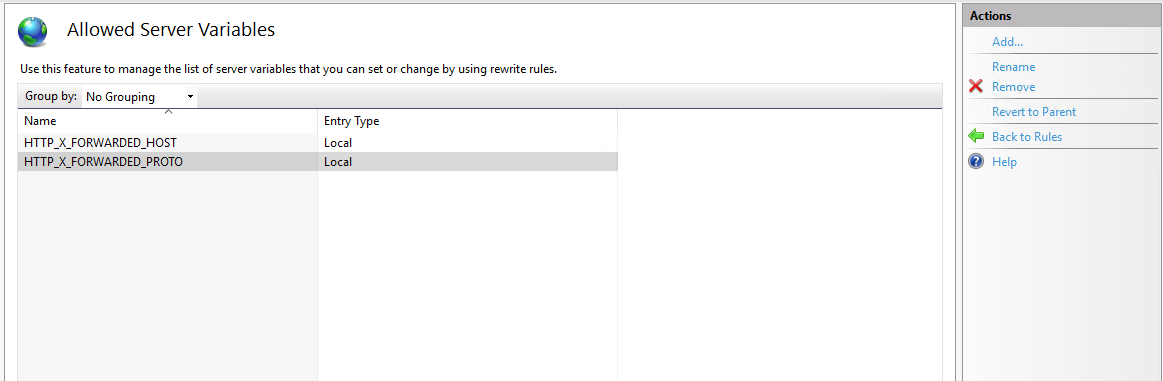
In the rewrite rule, under Server Variables, click Add and add the values for these server variables. For “HTTP_X_FORWARDED_HOST”, you can provide your domain name and for “HTTP_X_FORWARDED_PROTO”, provide “https. Apply the changes.
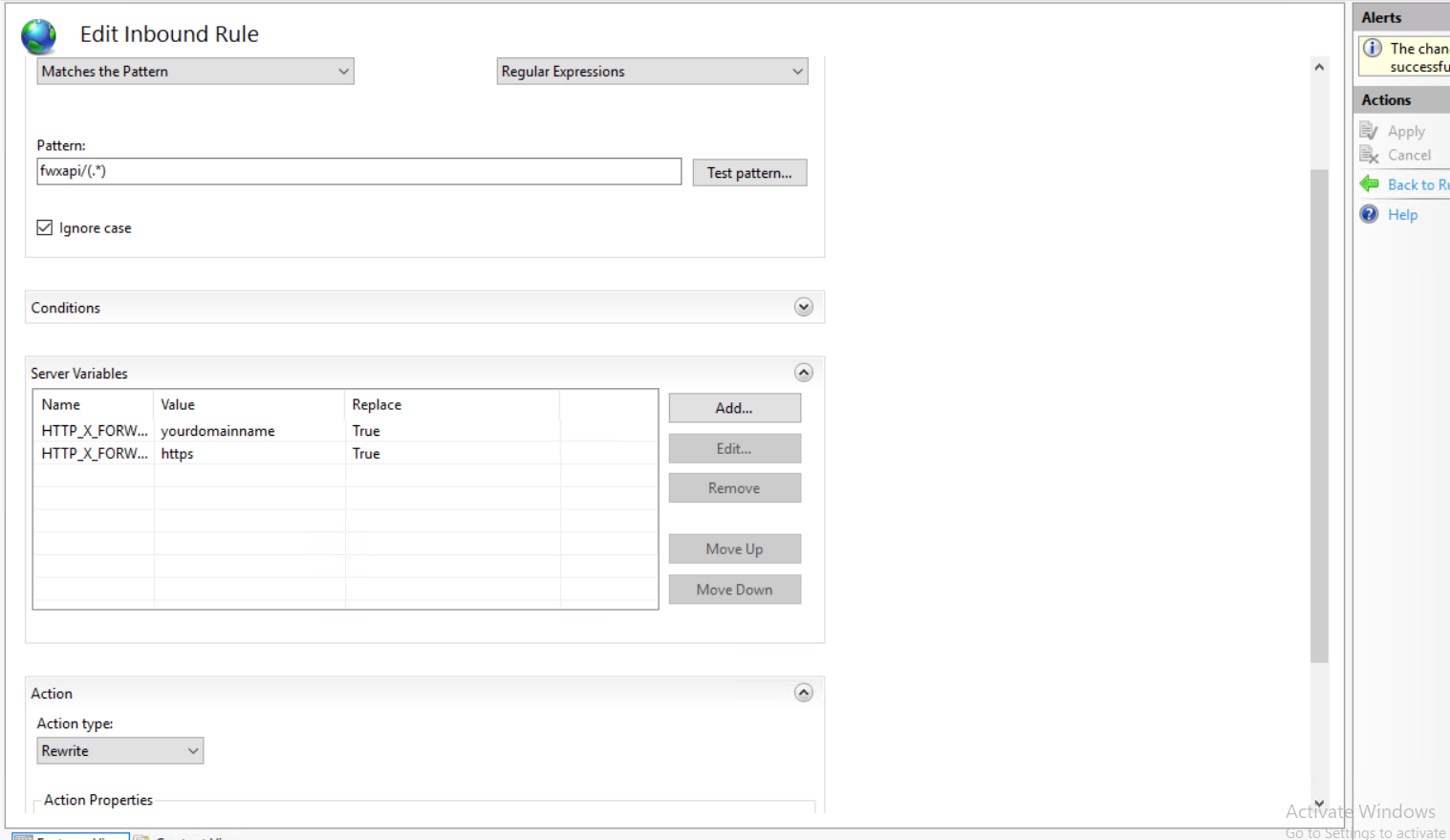
Running the IcoWebAPIService should now enable the status updates and replies to be posted to the respective endpoints.
See Also: