Configure OPC over SOAP/XML Settings
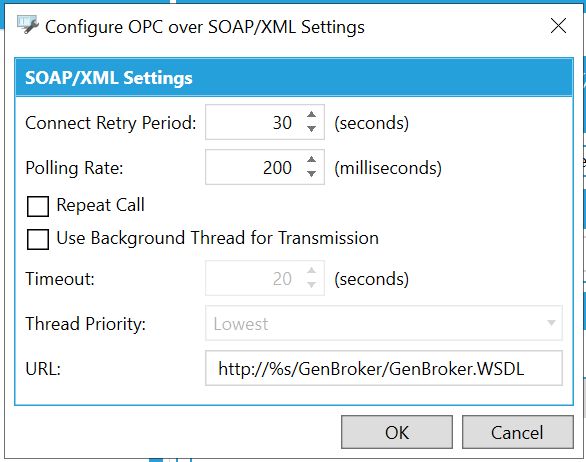
SOAP/XML Settings
Connect Retry Period -Enter a time, in seconds (or use the up/down arrow buttons) for retrying the OPC over SOAP/XML connection.
Polling Rate -Enter a polling rate, in milliseconds, in the text entry field or use the up/down arrow buttons.
Repeat Call -True to repeat the OPC over SOAP/XML call.
Use Background Thread for Transmission - True to use background thread for OPC over SOAP/XML transmission.
Timeout -When active, enter a time, in seconds, in the text entry field, or use the up/down arrow buttons.
Thread Priority -Use the pulldown menu to select from Lowest, Below Normal, Normal, Above Normal, or Highest.
URL - Enter a URL for the OPC over SOAP/XML transmission.
Once you have completed making your changes to these settings, click the OK button to return to the Workbench.
See Also: