Configure OPC over DCOM Settings
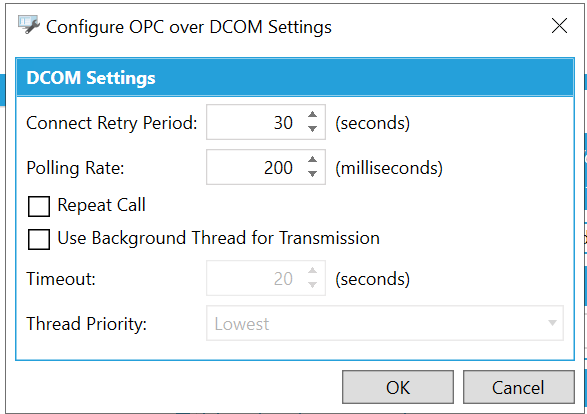
DCOM Settings
Connect Retry Period - Enter a time, in seconds, in the text entry field (or use the up/down arrow buttons) for retrying the OPC over DCOM connection.
Polling Rate - Enter a polling rate, in milliseconds, in the text entry field or use the up/down arrow buttons.
Repeat Call -True to repeat the OPC over DCOM call.
Use Background Thread for Transmission - True to use background thread for OPC over DCOM transmission.
Timeout -When active, enter a time, in seconds, in the text entry field, or use the up/down arrow buttons.
Thread Priority -Use the pulldown menu to select from Lowest, Below Normal, Normal, Above Normal, or Highest.
Once you have completed making your changes to these settings, click the OK button to return to the Workbench.
See Also: