|
|
The features on this page require an add-on to work with GENESIS64 Basic SCADA. |
|
|
The features on this page require an add-on to work with GENESIS64 Basic SCADA. |
The Configurator includes a runtime monitor for viewing server data. To change to the monitor view, select Monitor View from the View menu. The runtime monitor appears in the bottom pane of the Configurator screen, as shown in the figure below (highlighted in red). During Runtime, the monitor scans the server and displays the tag values and other statistics such as date, time, and quality.
Monitoring is enabled for each item with a check mark next to it. To enable/disable monitoring for an item, you can click on the box to the left of the item. A check mark inside the box means the item is enabled for monitoring. If there is no check mark, then the item is disabled.
Runtime Monitor View
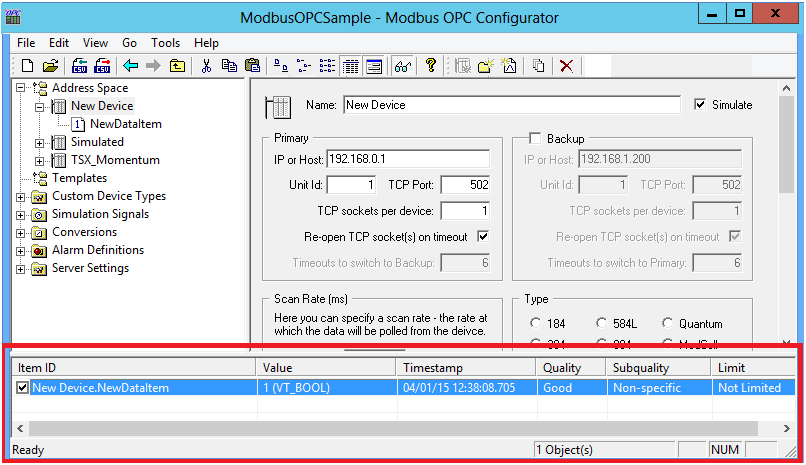
See Also:
Setting the Monitor View Refresh Rate
Modbus OPC Server Runtime Module