|
|
The features on this page require an add-on to work with GENESIS64 Basic SCADA. |
|
|
The features on this page require an add-on to work with GENESIS64 Basic SCADA. |
When you have selected a file to import, click Open. When the import is completed, the File Import results dialog box opens, as shown below. This shows the Used Import settings, including the Input file name. It also provides a summary of the import, including how many items were inserted, updated, or rejected, and shows how many errors occurred.
File Import results

In the Record Statistics section, you can click on the ellipsis button [...] to the right of any field to see a File Import results - detail view, as shown below. This view shows the specific items that were inserted, updated, or rejected, as well as a description of any errors that occurred.
File Import results - detail view
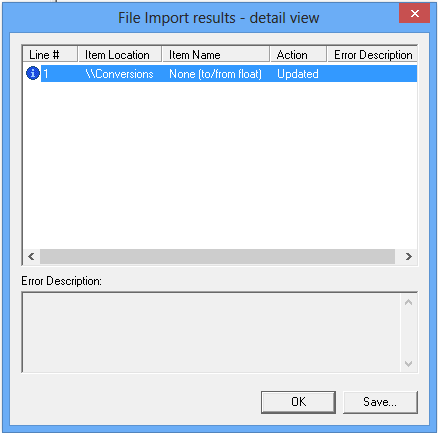
Click OK to close any of the open import-related windows and return to the main configurator window.
See Also: