The Mitsubishi Electric device can be configured through a provider within the Mitsubishi Electric FA node of the Workbench and allows for the collection of devices in Device Groups. These groups can help with the sorting and arrangement any of the discovered or added Mitsubishi Electric devices configured via the Workbench.
In the Workbench, expand your project, and then the Data Connectivity node. Right-click on the Mitsubishi Electric FA node, then click on Add Device Group as shown below.
Add Device Group from Project Explorer in the Workbench

-OR-
Select the Mitsubishi Electric FA node in the Project Explorer in the Workbench and then click on the Add Device Group button, shown below, in the Edit section of the Home ribbon.
Add Device Group button
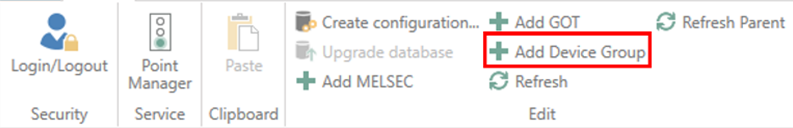
This opens the Device Group configuration form, shown below, in the central section of the Workbench. Enter a name for the Device Group in the Name text entry field.
Device Group Configuration Window
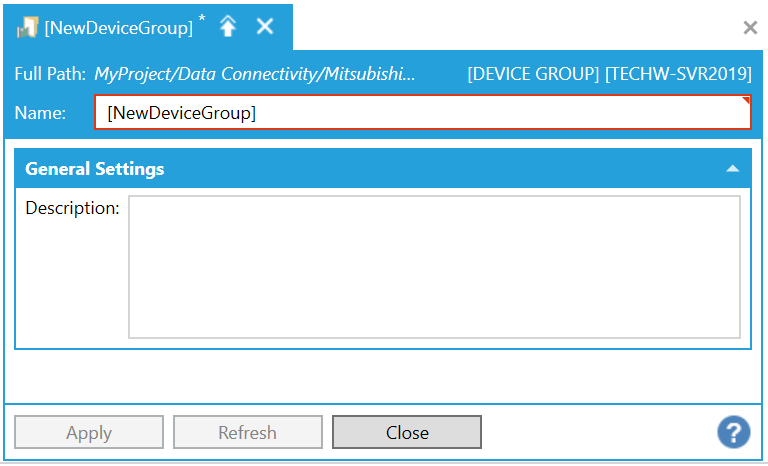
General Settings
Description - Enter a description for your Device Group to differentiate it from others in the Project Explorer in the Workbench.
Click Apply to save your settings and Close to return to the Workbench. Your new Device Group will now appear in the Project Explorer in the Workbench.
See Also: