|
|
The features on this page require an add-on to work with GENESIS64 Basic SCADA. |
|
|
The features on this page require an add-on to work with GENESIS64 Basic SCADA. |
This topic describes how to delete a recurring event.
To Delete a Recurring Exception Event
Deleting a Recurring Event
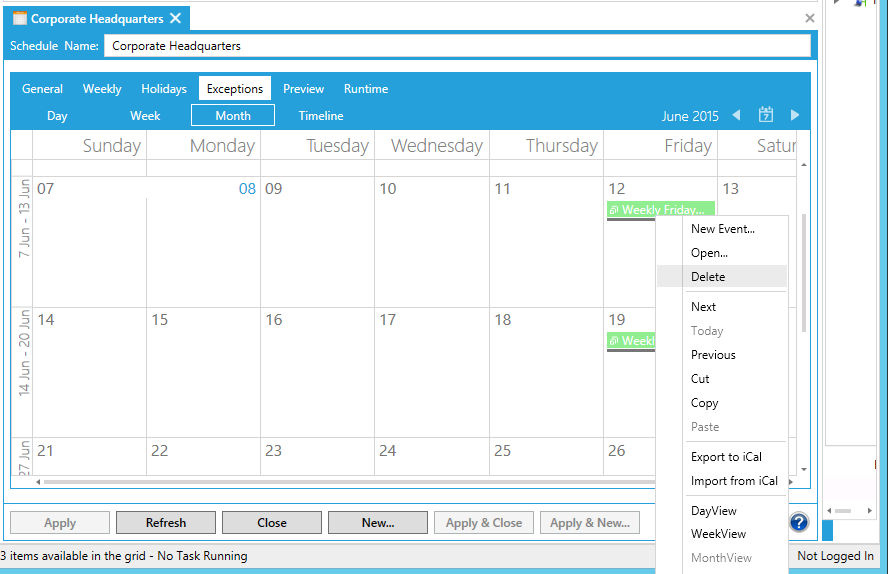
The Appointment Recurrence window appears. You will have the option of deleting either the individual occurrence or the entire series.
Appointment Recurrence Window
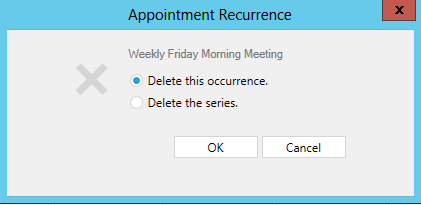
Depending on your decision, you will see either that specific event removed from the calendar or the entire recurring series.
See also:
Regularly Scheduled Weekly Events