|
|
The features on this page require an add-on to work with GENESIS64 Basic SCADA. |
|
|
The features on this page require an add-on to work with GENESIS64 Basic SCADA. |
To Export from FDDWorX
You can export data from the Fault Diagnostic Models or Server Options branches within the FDDWorX provider.
Right-click on your selected branch, then select "Export Sub-Tree" or "Export selected" as shown below:
Exporting from FDDWorX' Project Explorer
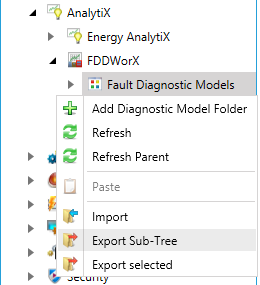
-OR-
Select the branch from which you wish to export, then click on the Export Sub-Tree or Export selected button, shown below, in the Import/Export section of the Home ribbon in Workbench.
Export Sub-Tree and Export selected Buttons


The Export Options window will open. In the General Settings section, you can enter a Description in to the text entry field. In the Export Settings section, you can select in which Format the data should be exported (CSV, Excel or XML). You can also select what type of Delimiter you wish to use (Comma, Tab, or Other). You can also decide whether or not to Generate relative paths for the exported data (via check box). Click OK to proceed.
Export Options Box
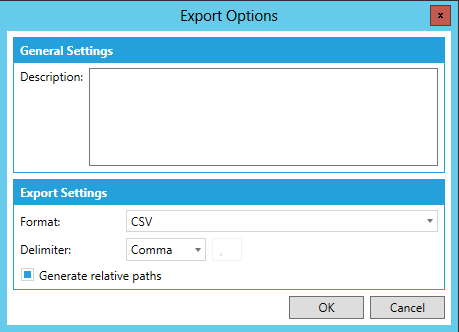
The status of the export procedure will display in the Recent Tasks tab/pane in the right side of the Workbench window.
See Also: