|
|
The features on this page require an add-on to work with GENESIS64 Basic SCADA. |
|
|
The features on this page require an add-on to work with GENESIS64 Basic SCADA. |
Following either the creation, or network discovery, of an object, you should now be able to view it in Runtime, as shown below.
Object Runtime Settings
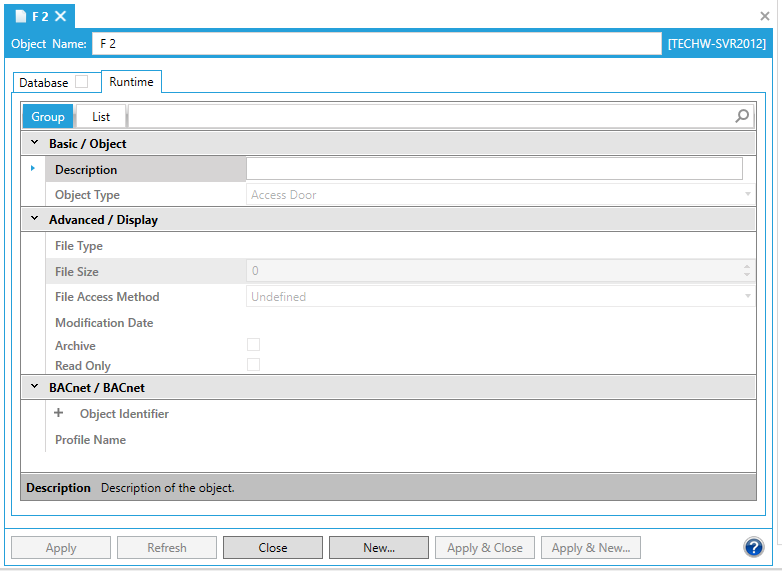
Several of the settings can be changed while the object is in Runtime.
The right side of the window is controlled by the Group [![]() ] and List [
] and List [![]() ] buttons.
] buttons.
There is also a search bar which allows you to enter a search term (whether using a Group or an List sort).
NOTE: The search bar performs a search of the setting names - not of the contained data. In the example above, the search for "Protocol" returns the 'Protocol Version', 'Protocol Revision', 'Protocol Ser Support' and 'Protocol Obj Support' fields.
The Group button [![]() ] sorts the contained BACnet settings in specific sections. In the image below, the sections have not been collapsed, so you can see the sections of 'Basic/Object' and 'Basic/Device' and the settings they contain.
] sorts the contained BACnet settings in specific sections. In the image below, the sections have not been collapsed, so you can see the sections of 'Basic/Object' and 'Basic/Device' and the settings they contain.
Group Sort, Non-collapsed
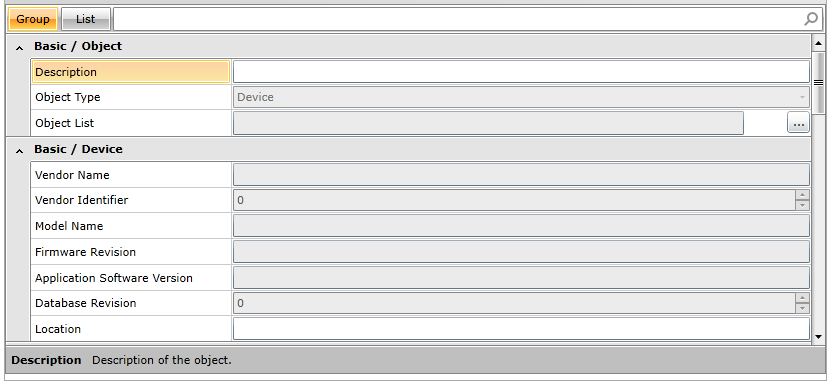
You can collapse the categories by clicking on the up caret [![]() ] button. Collapsing all the categories provides a view of all the categories that device or object contains, as shown below.
] button. Collapsing all the categories provides a view of all the categories that device or object contains, as shown below.
Group Sort, Collapsed
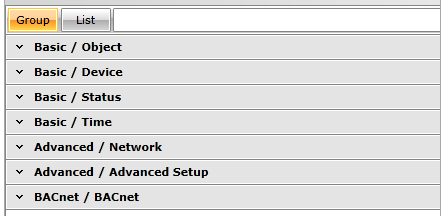
You can expand the categories again by clicking on the down caret [![]() ] button.
] button.
The List button [![]() ] sorts the contained BACnet settings as one list, rather than within their respective categories, as shown below.
] sorts the contained BACnet settings as one list, rather than within their respective categories, as shown below.
List Sort
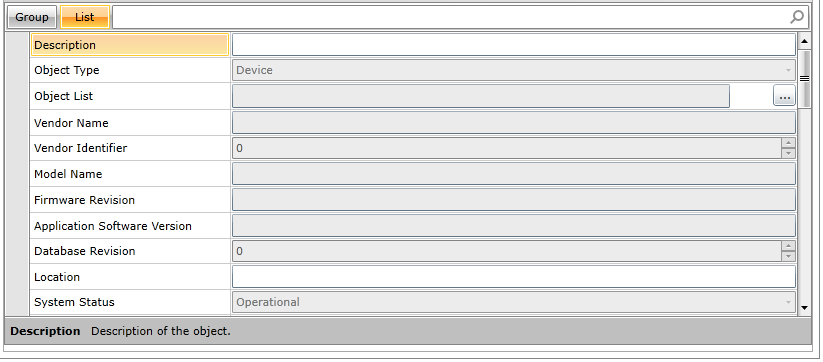
The list of categories that can be found within the Runtime tab depend on the type of Object. Supported objects within the BACnet provider include:
Access Credential
Access Door
Access Point
Access Rights
Access User
Access Zone
Accumulator
Alert Enrollment
Analog Input
Analog Output
Analog Value
Averaging
Binary Input
Binary Lighting Output
Binary
Binary Output
Binary Value
BitString Value
Calendar
Channel
Command
Credential Data Input
Date Pattern Value
Date Time Value
Device
Elevator Group
Escalator
Event Enrollment
Event Log
File
Global Group
Group
Integer Value
Large Analog Value
Life Safety Point
Life Safety Zone
Lift
Lighting Output
Load Control
Loop
Multistate Input
Multistate Output
Multistate Value
Network Port
Network Security
Notification Class
Notification Forwarder
Octet String Value
Positive Integer Value
Program
Pulse Converter
Schedule
Structured View
Time Pattern Value
Timer
Time Value
Trend Log
Trend Log Multiple
Several of the settings can be changed while the object is in Runtime.
See Also: