|
|
The features on this page require an add-on to work with GENESIS64 Basic SCADA. |
|
|
The features on this page require an add-on to work with GENESIS64 Basic SCADA. |
These steps are the same as for 'Displaying Trends from Trend Log Objects' except:
You connect each pen (created in step 5) with the same Trend Log Multiple object (selected in steps 6 to 11) – one pen = one trend on the plot
In the Advanced Configuration dialog (step 12 to 15), bind Value and Timestamp columns to data from the appropriate referenced object.
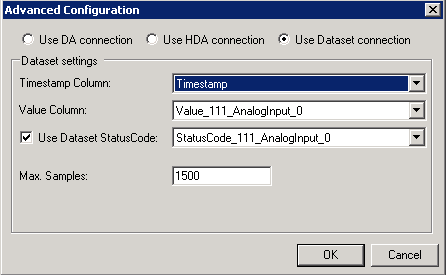
See Also:
Displaying Trends from Trend Log Objects