|
|
The features on this page require a GENESIS64 Advanced license and are not available with GENESIS64 Basic SCADA . |
|
|
The features on this page require a GENESIS64 Advanced license and are not available with GENESIS64 Basic SCADA . |
The TrendWorX64 Viewer visualizes your plant data and see how the data changes over time from your mobile device. With its intuitive, customizable interface, the TrendWorX64 Viewer allows you to see key patterns in your data on the go and relay these relevant, real-time updates to your colleagues.
On your mobile device, you can view the following areas on your screen after opening a display in the TrendWorX64 Viewer:
Views Visible in the TrendWorX64 Viewer
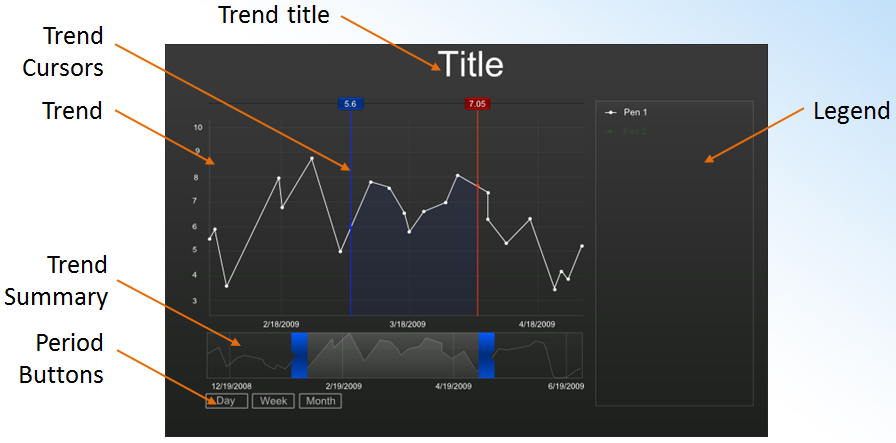
Each of these views is described below:
Trend Title: Displays the title of the trend display that is currently visible.
Trend Cursors: Displays a vertical line on the trend chart, representing a specific point in time. Values for the enabled pen(s) can appear next to this cursor. These cursors are hidden by default, but you can show one or two of them at a time by tapping the display. For more information about trend cursors, see the Working with Trend Cursors topic.
Trend (Main Trend Display): Shows the data for each pen that is currently enabled in the display. Each color in the display represents data from a different pen.
Trend Summary: Displays your data over a longer time interval than the one that appears in the main trend chart, allowing you to select a different time interval to show in the trend chart. This view can appear either above or below the main trend chart. For more information about configuring this view, see the Trend Summary View topic.
Period Buttons: Allows you to view your data over recent intervals of time, such as the past Day, Week, or Month.
Legend: Displays information about each of the pens that you can display in the main trend chart. You can hide or show each pen using this view, and you can place the view to the left or right of the main trend chart. For more information about the settings associated with this view, see the Legend Options for Trends topic.
If you have used a desktop version of TrendWorX64 (either TrendWorX64 Viewer in Workbench Classic or TrendWorX64 Viewer in the Workbench), you'll notice that the layout and configuration options in the TrendWorX64 Viewer are fairly similar. However, the TrendWorX64 Viewer does differ from its desktop counterparts in several important ways. In particular, the TrendWorX64 Viewer:
Does not support tabs. If you wish to view groups of pens separately, you need to create multiple trend displays to do so.
Does not display a title or subtitle. The name that you give to a trend display appears as the label for an icon in the AppHub.
Uses an AppBar instead of a toolbar to display trend display options, but these options remain mostly the same. For more details about the AppBar, see the TrendWorX AppBar topic.
Includes simpler runtime dialogs so that you can see and adjust key settings more easily on your mobile device.
Any license that you have purchased for a GENESIS64 product applies to TrendWorX64 Viewer, as well. In particular, the data sources of the pens that you include in your mobile trend displays count against the trend point count in your GENESIS64 license.
The TrendWorX64 Viewer can display different languages within trend displays. Any pen properties that display text can include language aliases. The text that these aliases show can change based on the language you have selected. For more information about language aliases, see the GENESIS64 help documentation.
See Also: