|
|
The features on this page require a GENESIS64 Advanced license and are not available with GENESIS64 Basic SCADA . |
|
|
The features on this page require a GENESIS64 Advanced license and are not available with GENESIS64 Basic SCADA . |
The AppBar serves as the toolbar for the screen. While hidden by default, you can have it appear by long-tapping or right-clicking on your screen while a GridWorX view display is open. Alternatively, the GridWorX64 Viewer AppBar can be accessed by swiping from the top or bottom in non-GraphWorX64-embedded (.gdxxp) displays.
The options that appear in the AppBar are shown in the following image:
GridWorX64 Viewer AppBar
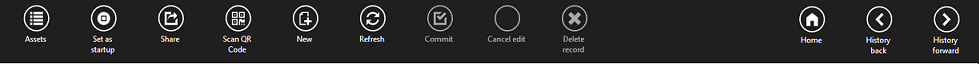
From the AppBar, you can change several settings for the display, including:
Assets - Open the AssetWorX Navigator.
Set as Startup - Set the current display as the “default display”. When MobileHMI is launched, this display will automatically be shown in the viewer.
Share - Share the current display via email.
Scan QR code - Activate the device’s camera and to scan a QR code. If the QR code corresponds to a URL for a display, that display will be loaded by the app. A display QR code can be created when you are in the display page and using the "Share" charm.
New Record - Insert a new record as a new row.
Refresh - Update the current display.
Commit - Save the current pending edits.
Cancel Edit - Undo the current pending edits.
Delete Record - Delete the selected record by row.
Home - Return to the home page or display.
History Back - Return to the previous page or undo the most recent edit.
History Forward - Advance a page or redo a recent change.
See Also: