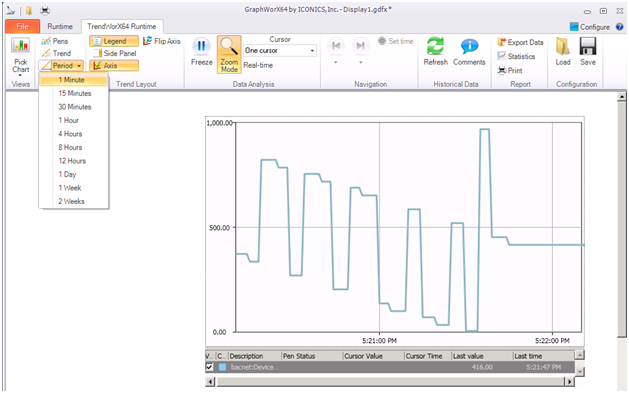Real-time Mode
By default, Real-time Mode shows the same amount of data while it scrolls as time passes (with the most recent data on the right side). It is possible to change a time range (period) of visible trends. To do this:
- Switch GraphWorX64 with a properly set TrendWorX64 Viewer to Runtime mode.
- Click the TrendWorX64 Viewer control inside GraphWorX64’s canvas to get Ribbon options (buttons) for the control.
- Click the ‘Period’ button in the ‘Edit’ pane of the ribbon and choose your desired period in the Real-time Mode.
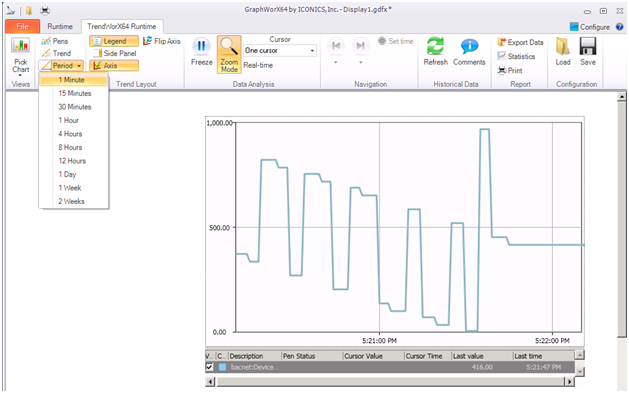
See Also:
Displaying a Specific Portion of the Data
Real-time Mode
Freeze Mode