The Lights Section is a GraphWorX64 3D View feature that allows the user to add 4 types of lighting to their 3D View. It allows users to manipulate lights in Configuration mode through the property grid.

Ambient Light  : The Ambient Light visual allows the user to change the color of the global light source, effectively altering the color of the entire terrain.
: The Ambient Light visual allows the user to change the color of the global light source, effectively altering the color of the entire terrain.
Point Light  : The Point Light visual allows the user to change the color of a circular area within the 3D View, indicated by a sphere in Configuration mode. The Point Light can be manipulated using 3D manipulators (Excluding scaling). Displays Helper Objects selectable with mouse clicks.
: The Point Light visual allows the user to change the color of a circular area within the 3D View, indicated by a sphere in Configuration mode. The Point Light can be manipulated using 3D manipulators (Excluding scaling). Displays Helper Objects selectable with mouse clicks.
Directional Light  : The Directional Light visual allows the user to direct lighting from off the 3D View terrain to reflect off of the objects on it.
: The Directional Light visual allows the user to direct lighting from off the 3D View terrain to reflect off of the objects on it.
Spot Light  : The Spot Light visual allows the user to imitate the lighting behavior of an actual spot light on the terrain and shed light on a specific area. The Spot Light can be manipulated using 3D manipulators (Excluding scaling). Displays Helper Objects selectable with mouse clicks.
: The Spot Light visual allows the user to imitate the lighting behavior of an actual spot light on the terrain and shed light on a specific area. The Spot Light can be manipulated using 3D manipulators (Excluding scaling). Displays Helper Objects selectable with mouse clicks.
Lighting Import features include:
Allows users to import user-defined lights.
Allows for full management of lights in the GraphWorX64 3D View.
Enhanced import dialogs.
Allows users to select which lights are contained in the model after the import is completed.
Allows users to reset lights to default values.
Lighting Management features include:
Four new objects added for allowed types of light - Ambient, Point, Directional, Spot.
The Use Default Lighting property has been added to the 3D viewport to turn off the default light that follows the camera.
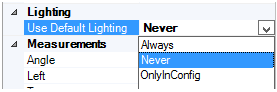
Layer support behaves similarly to a 3D Group and allows for security based accessibility.
Back to top
See Also: