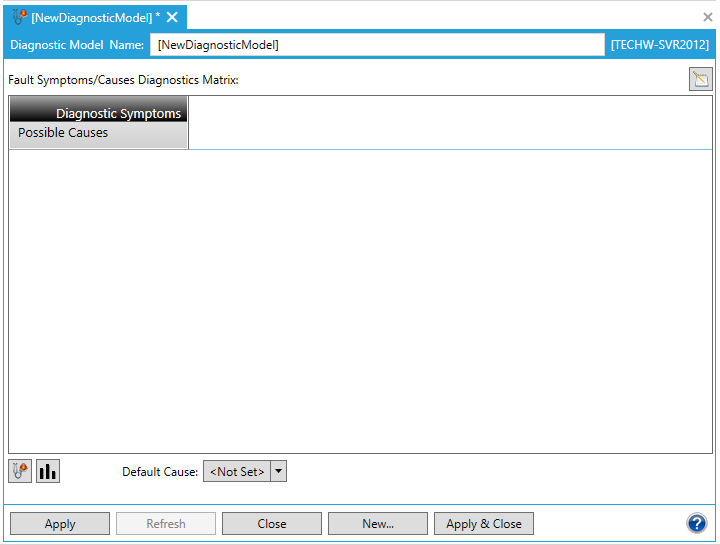
The Fault Symptoms/Causes Diagnostics Matrix is accessed when editing settings within a Diagnostic Model in FDDWorX.
The Matrix is empty upon initial creation of a Diagnostic Model, as shown below.
Empty Fault Symptoms/Causes Diagnostics Matrix
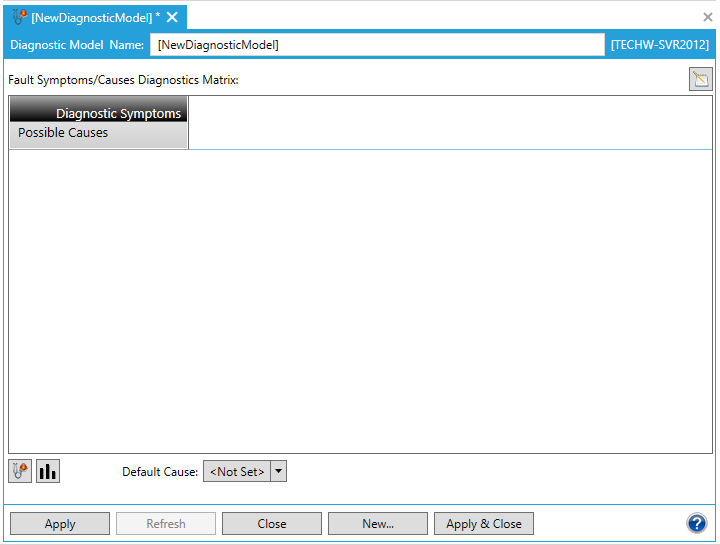
The Fault Symptoms/Causes Diagnostics Matrix allows you to enter a list of Diagnostic Symptoms of equipment failures or abnormal operating conditions in a left-to-right column-header format as well as Possible Causes in top-to-bottom row format.
These tools help in performing alarm analysis and diagnostics with a goal to determine a root cause (or a limited set of possible reasons) that lead to the appearance of specific alarms (faults). Both ideal simulation and historical pattern search approaches to fault diagnostics require very specific detailed knowledge of the equipment types being diagnosed. FDDWorX allows ICONICS' SCADA applications to target specific device types with specific details (particular pieces of equipment like boilers, air handler units, VAV boxes, etc). An alarm pattern recognition technique allows formal generalization to any equipment type.
Completed Diagnostic Model Example
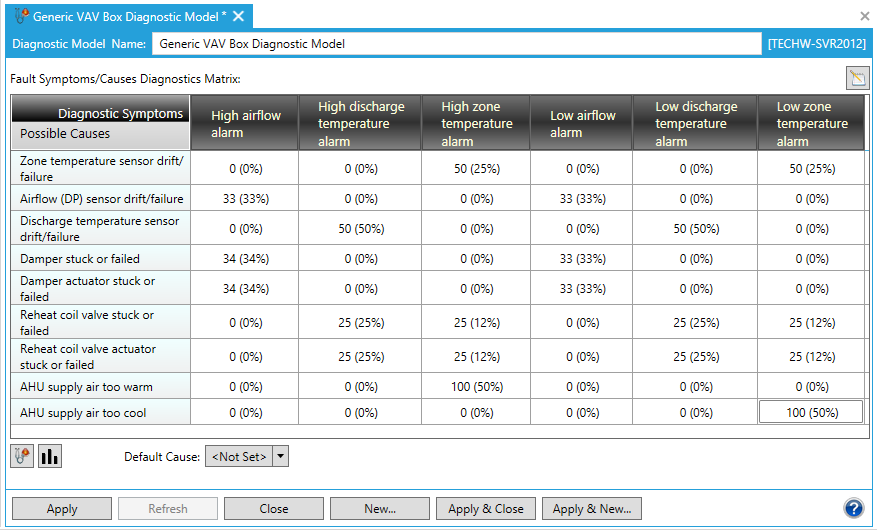
To create this matrix, you add causes and their symptoms, as described in the Add a Symptom and Add a Cause topics, and enter instances and percentages as described in the Entering Numbered Instances/Percentages topic.
See Also