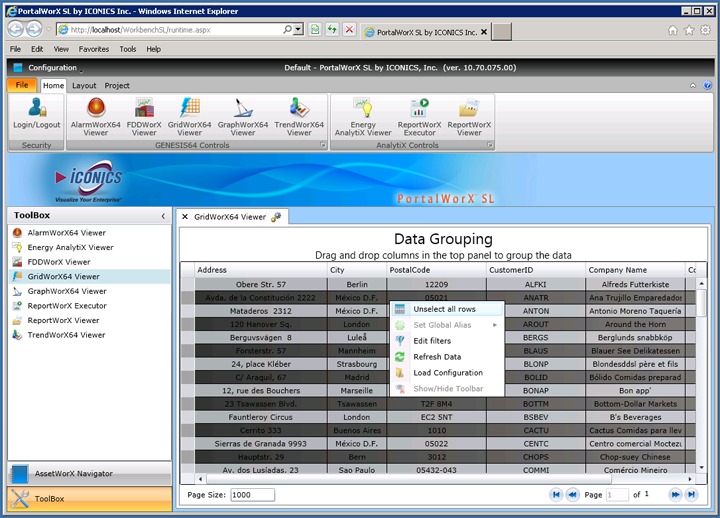
ICONICS' GridWorX64 Viewer, shown below, allows you to visualize database data in the form of OPC-DA or through DataGrid Control. You can perform basic read and write actions along with stored procedures for connected databases. This application works similar to Data Mining OPC Server in GENESIS32.
GridWorX64 Viewer in PortalWorX-SL
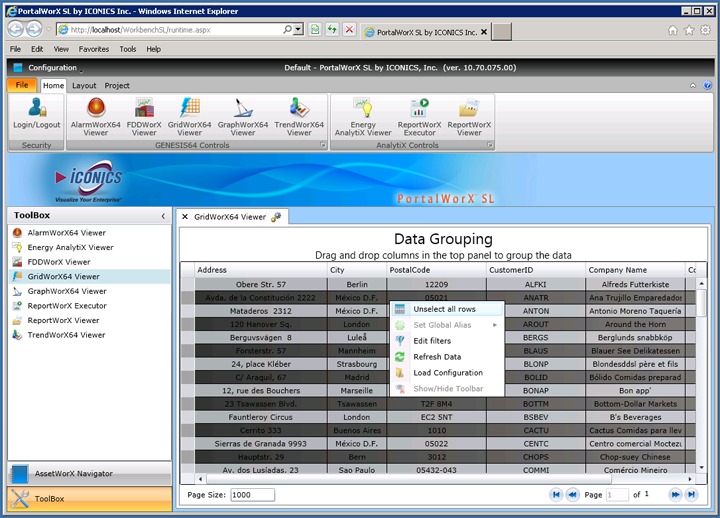
When you right-click inside the GridWorX64 Viewer, you are able to select from several options, including the following:
Right-Click Options in GridWorX64 Viewer
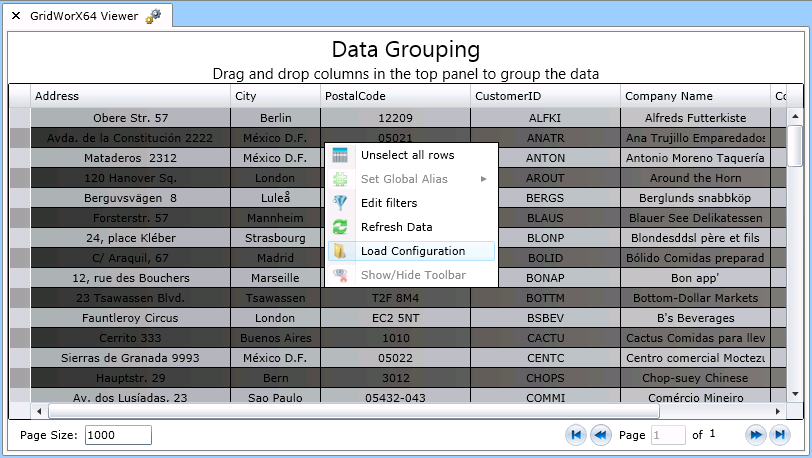
Unselect all rows - If you have previously selected any rows within the viewer, selecting this option will deselect them.
Set Global Alias -
Edit filters - Clicking this option opens the "Select a filter from the list" window, shown below.
Select a filter from the list Window
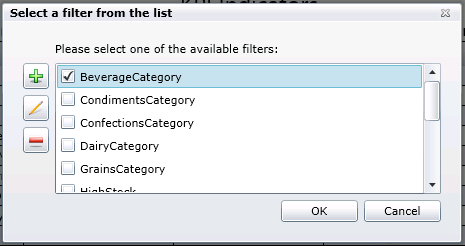
Refresh Data - If enabled, this option allows you to update the alarm viewer within the viewer so as to view more recent items.
Load Configuration - Similar to how you first loaded the existing GridWorX64 Silverlight file (.awxxs), you can enter a new file for the viewer to display.
Show/Hide Toolbar - Clicking on this option opens a toolbar at the top left of the viewer containing these same viewer options. Click on the ![]() button to close the toolbar.
button to close the toolbar.
GridWorX64 Viewer Options Toolbar
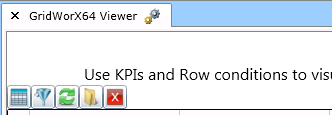
See Also: