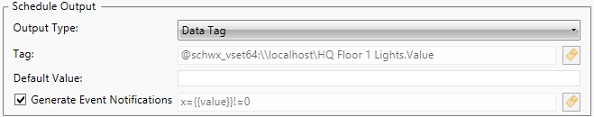
Consisting of a Server and Client component, Schedule Control allows users to configure and access scheduling information through the GraphWorX server. The Schedule Control client allows GENESIS64 customers to allocate and view schedule data coming from or going to a supported database.
In Schedule Control, schedules are container objects for events. A schedule can contain a single or several events. Schedules exist to control resources, and resources are anything that is controlled by an OPC tag, BACnet tag, or other data source.
A schedule must have a valueset assigned to it, and the valueset in turn must be associated with one or more tags. The values in the valueset control the state or condition that is passed by the event to the data source.
Schedules can be defined so that they have a start time, a stop time, or they can be open ended. Schedules can be duplicated and modified, but a schedule's name must be unique in the folder it is in. There are no program limits to the number of schedules you can define, or the number of events in a schedule.
Schedules can be imported or exported.
The primary difference between the UWP version of Schedule Control and Schedule Control for Desktop is that the UWP version has 3 configurable tabs as opposed to 6:
General Tab: Provides the user with the option to describe, enable schedules, update Scan Rates and Refresh Rates, Refresh Output, visualize the Effective period of the schedule, and configure the Schedule Output.
Preview Tab: Allows the user to visualize the scheduled events for a single day, a week, or a month. This tab also allows the user to see the schedule in a time line format, and select a specific day from the calendar option at the top right of the window.
Runtime Tab: Allows the user to see the current status of a scheduled event, details regarding that event's status, and the subsequent scheduled event.
ScheduleWorX Viewer is included in the GENESIS64 Application Server license.
Schedule Control can show the system regional settings for date and time. This displays the local names for days, weeks, months and more and uses he same date and time format as the one specified in Windows.
The ScheduleWorX viewer for MobileHMI is a client-side application that displays scheduled data on your mobile device.
This program is used for keeping track of information previously recorded within Schedule Control in GraphWorX64. Schedules can now send an action
We have implemented the Runtime tabs, which features; General, Runtime and Preview modes. Schedules can send an action or an event to a user.
Data Tags can control a single tag without the need to configure a ValueSet.
Within a Data Tag:
Specify a tag name in the Tag field.
Set a Default Value.
Generate Alarm Notifications.
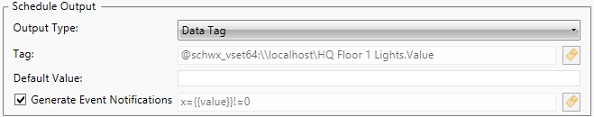
ValueSet Schedule:
Choose to generate event notifications for each of the ValueSet values, check the Generate Alarm notifications box to create an event that goes into that state. For example, you can choose to create an event that occurs only when lights are turned on or off within a room.
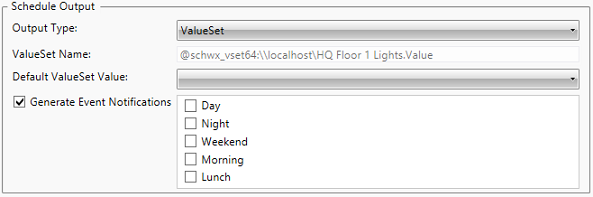
Availability Schedule:
These are used in a workflow to check an employee's schedule in a current state. You can customize the available states for that resource. For example, an employee's availability can be determined by an alterable state. The default states are True or False, however, they can be customized to Available or Unavailable, On or Off, and the user can have an unlimited amount of states. Similarly to the ValueSet Output, the user can choose to create an event to which clients can subscribe to in order to perform an action when that particular state occurs.
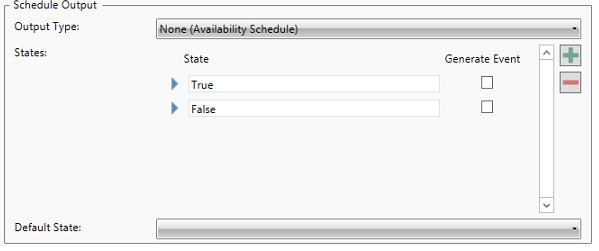
Schedule Actions Architecture:
Users of BWX, RWX, GridWorX, MergeWorX etc... subscribe to the ScheduleWorX Point Manager associated with a particular schedule. From here, ScheduleWorX Runtime notifies a client when the selected events become active.
There are six Configuration tabs:
General: Features the Name, Description Box, Effective Period, Schedule Output Configuration, ValueSet Name, Default ValueSet value, Default Value, Default State.
Weekly: Features the schedule for each day of the week as well as the configured alarms for each hour of each day.
Holidays: Features Holiday Time Settings, Holiday List, and Instructions for using holidays.
Exceptions: Features exceptions for specific days, weeks, months, and in Timeline format.
Preview: Features previews of scheduled events for specific days, weeks, months, and in Timeline format.
Runtime: Features Override and Clear Override options as well as displays the Current Status of an event.
See Also:
Schedule Control Configuration Ribbon