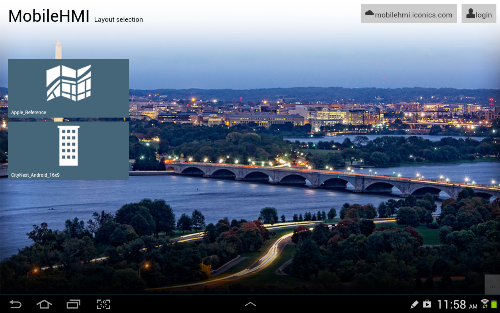Introduction to the AppHub
The AppHub is the MobileHMI client application that you use on your mobile device. This application allows you to customize your navigation experience and offers role-based security so that individuals in your organization can have access only to the information they need. The AppHub also uses Smart Tiles so you can see live data and top KPIs as easily as possible.
Two examples of the AppHub appear below:
AppHub on a Windows RT Tablet

AppHub on an Android Tablet
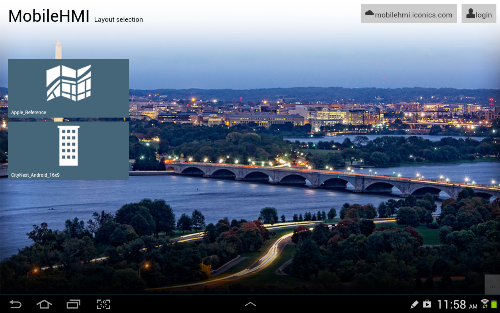
The AppHub offers the following levels of grouping the displays you have configured to keep them organized:
- Layouts - Allow administrators to group displays into different categories based on device type or security role. For example, administrators might create a set of displays for viewing on a phone and a different set of displays for viewing on a tablet. Or, administrators might create a set of displays for operators to view and a different set of displays for managers to view. In both cases, administrators would create two separate layouts, one for each set of displays.
- Groups - Categorize displays that provide similar functionality. For example, all displays that show alarm-based information about a system could appear in an "Alarms" group, and all displays that show trending data could appear in a "Trends" group.
- Tiles -Contain one display each for viewing on a mobile device.
See Also
How to Install MobileHMI
Configuration/Phone Ribbon Menu
Downloading the Application from Windows Marketplace
Support