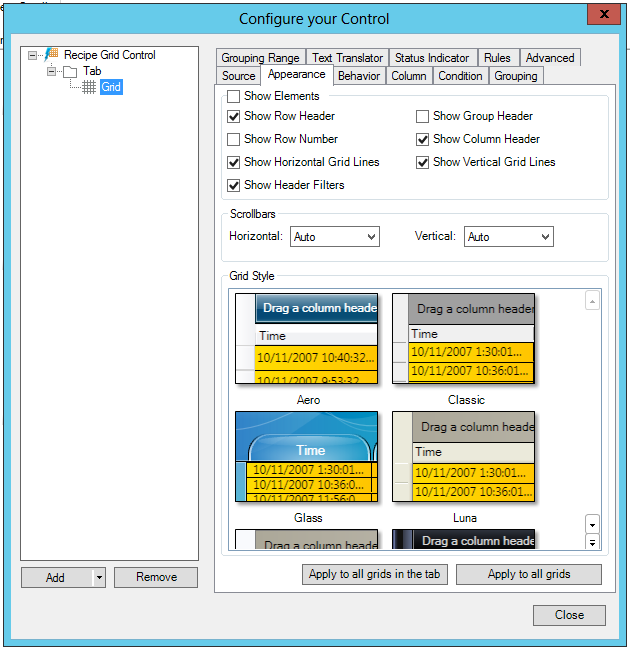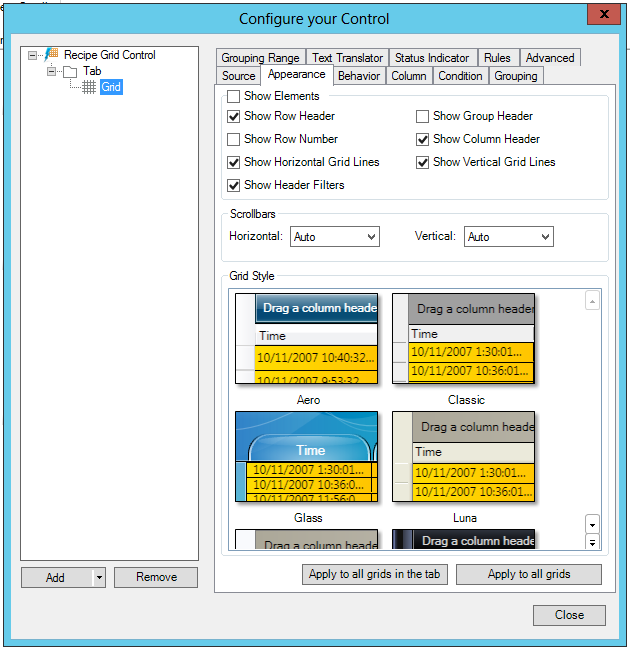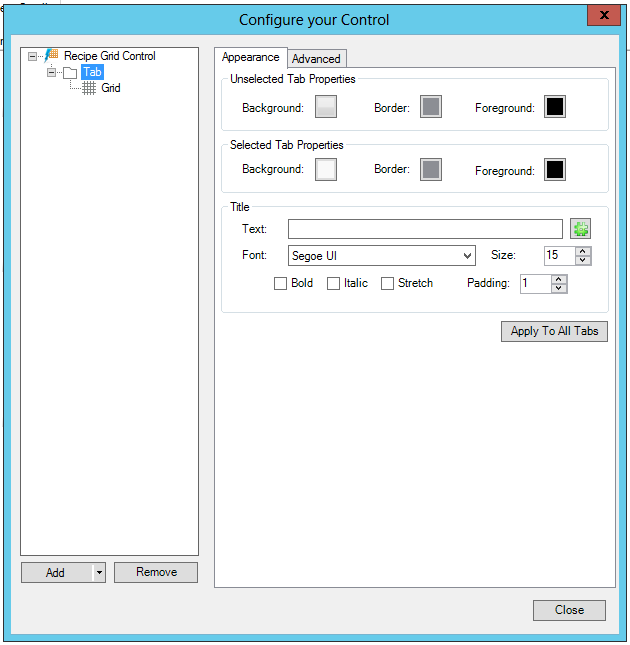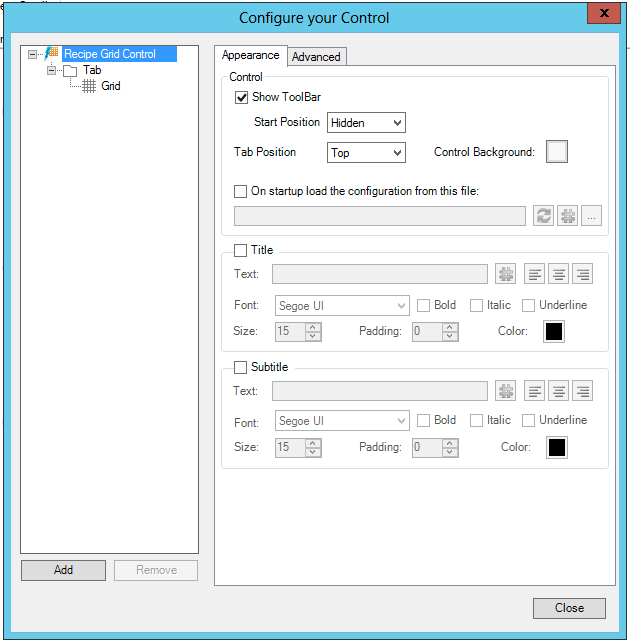Appearance Tab
The Appearance tab is different for each of the three levels in the Recipe Grid Control. The three levels and their Appearance tabs are described below:
Appearance Tab for a Recipe Grid Control Grid
Appearance Tab in Grid Properties in Recipe Grid Control Configuration
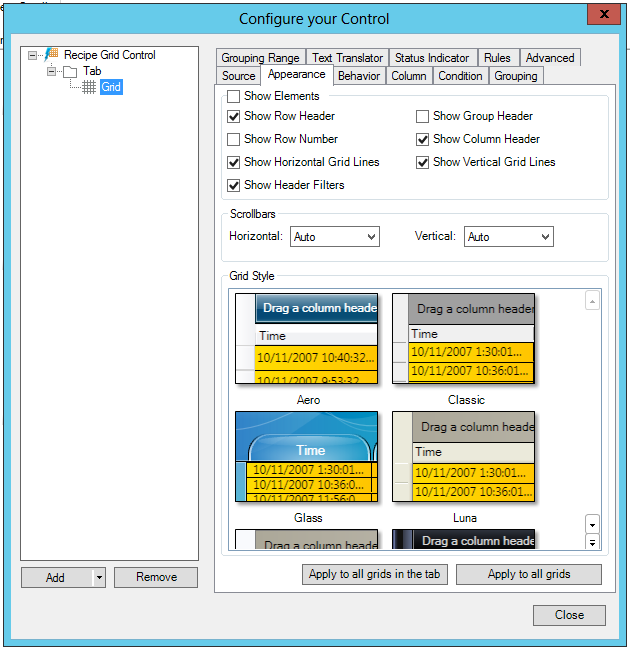
The appearance of the Recipe Grid Control Grid is defined in the following properties:
- Show Elements: This check box either selects or deselects all of the check boxes in the Show Elements section.
- Show Row Header: A row header is a small first column that appears on the left of the grid. At runtime you can click on the row header to select a specific alarm.
- Show Group Header: A group header can be displayed that will show which groups are used to sort your alarm data. Any value or column can be used to sort values, and multi-level sorts are possible. To add or remove sorted criteria drag a column header to the group header, or drag the name of the column off the group header.
- Show Row Number: Shows row numbers.
- Show Column Header: A column header is found as the top row of a grid. It with labels for the value of the tag that appears.
- Show Horizontal Grid Lines and Show Vertical Grid Lines: Gird lines separate the different values of the alarms. Horizontal grid lines separate one alarm's values from another alarm. Vertical grid lines separate each type of value displayed in columns, one from the next.
- Show Header Filters: Shows or hides the filter icon to allow filtering within a selected column.
- Scrollbars: The Horizontal and Vertical pulldown menus set whether to display scroll bars for the grid object at runtime when there is additional data that can be displayed.
- Grid Style: You can change the color scheme of the grid by selecting one of the styles in the gallery.
- Apply to all grids in the tab button: Makes your choices appear on any grid in the tab.
- Apply to all grids button: Makes your choices the assignment for all grids in the display, regardless of the tabs that they are located on.
Appearance Tab for a Recipe Grid Control Tab
Appearance Tab for a Recipe Grid Control Tab
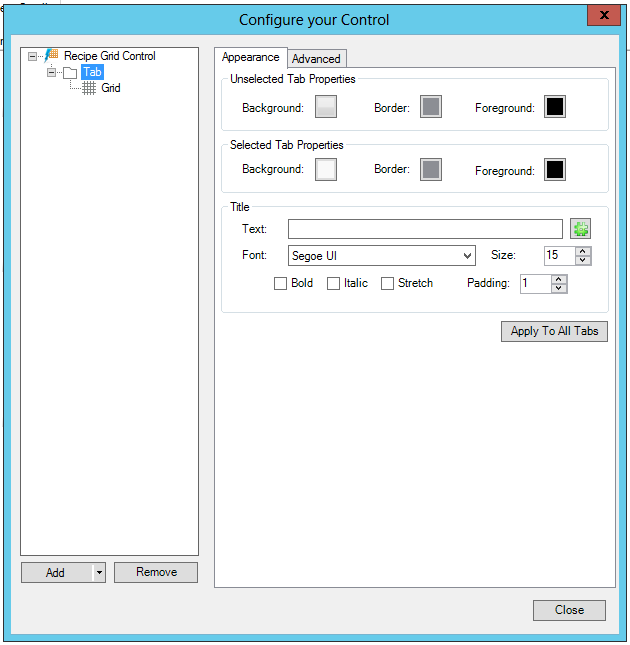
Appearance Tab for the Recipe Grid Control Itself
Appearance Tab for the Recipe Grid Control Itself
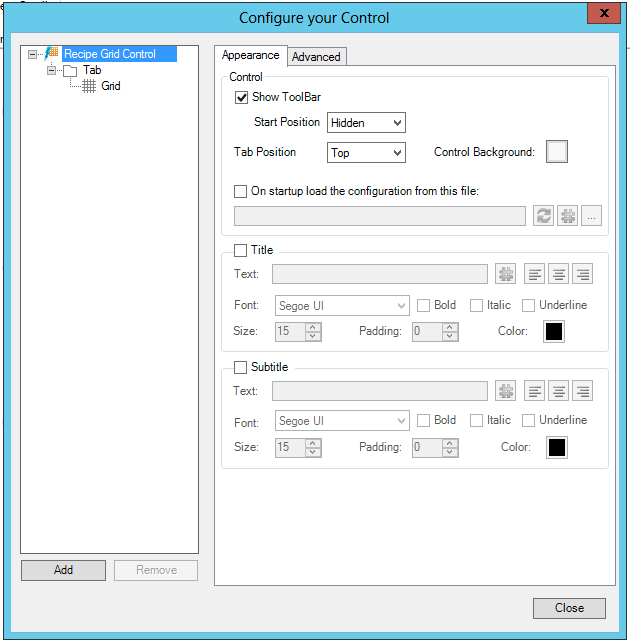
See Also:
Adding a Recipe Grid Control