|
|
The features on this page require a GENESIS64 Advanced license and are not available with GENESIS64 Basic SCADA . |
|
|
The features on this page require a GENESIS64 Advanced license and are not available with GENESIS64 Basic SCADA . |
When using local aliases in a display, the Local Aliases tab on the Data Browser lets you enter or choose a local alias to populate a property in the display. For detailed information about local aliases, refer to Local Aliases.
You can type the alias in the top part of the tab. Alternatively, you can load a file of stored local aliases into the bottom part of the tab and then choose one of those aliases.
Local Aliases Tab in the Data Browser
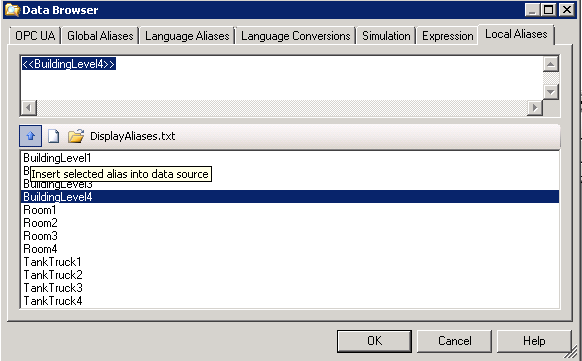
You can maintain a list of local aliases in a file then use that file when assigning local aliases in a GraphWorX display. In the Data Browser's Local Aliases tab, there is a toolbar (click here to see it) for using local aliases from a file. Only one file can be loaded at a time. After you can load it into the Data Browser, its content sits in a queue where it is easy to use. If the file gets changed, you must reload it to see the changes. The file stays loaded in the Data Browser for the duration of your GraphWorX session. When you restart GraphWorX, the queue of local aliases empties.
The aliases can be listed in a comma-delimited .CSV file format or a tab-delimited .TXT file format.
|
|
Note. If you are using different aliases for different displays, you might want to maintain a file for each display, or have one central file of local aliases that you load once. |
Click the folder icon to navigate to the file that lists the local aliases and select it. Doing this loads the list of local aliases into the tab and they stay there until you load a different file.
See also: