|
|
The features on this page require an add-on to work with GENESIS64 Basic SCADA. |
|
|
The features on this page require an add-on to work with GENESIS64 Basic SCADA. |
Holidays and other special events that are handled in the same manner are events that take precedence over regularly scheduled events. Holiday events can occur once or be recurring. You can control the time period for the holiday. A holiday can be a full day, half day or just an hour, as you require.
Holidays can recur. They can be set to recur on a daily, weekly, monthly or yearly basis. They can recur on any day of a month (e.g., the fourth Thursday in November) or any date in a month (July 4th).
Although holidays can recur on a daily or weekly basis, such events are better defined as weekly events, since that is the lowest priority.
Holidays are organized into lists. Lists are usually country specific, but they can contain whatever you want. You can create a holiday list or import holidays into a holiday list. Once the holiday list is created, you can apply that list to a schedule. A schedule can only have one holiday list associated with it.
Creating a Holiday from the Project Explorer
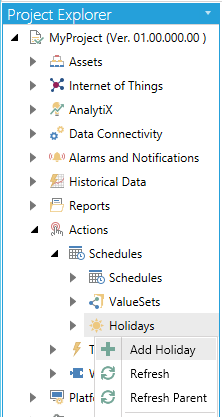
-OR-
Click on the Holidays branch in the Project Explorer and then on the Add Holiday button, shown below, in the Edit section of the Home Ribbon in the Workbench.
Add Holiday Button

Holiday Properties
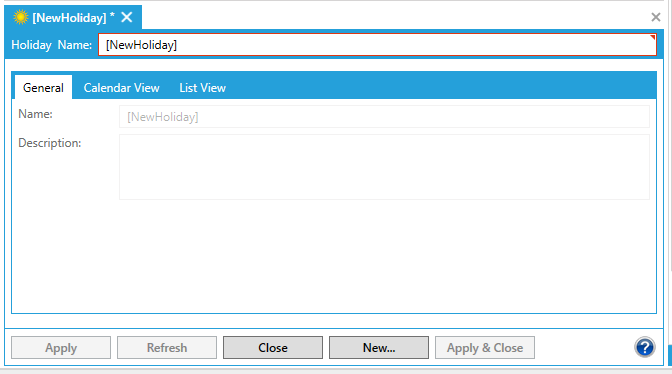
The ScheduleWorX64 Holiday Properties consists of three separate tabs.