|
|
The features on this page require a GENESIS64 Advanced license and are not available with GENESIS64 Basic SCADA . |
|
|
The features on this page require a GENESIS64 Advanced license and are not available with GENESIS64 Basic SCADA . |
Degree Days calculations are quite common in energy management applications and they are utilized to associate energy consumption with temperature values as well as heating and cooling costs. Energy AnalytiX supports degree days analysis calculations in a variety of ways.
The required steps to enable basic degree days calculations are as follows:
User configures an energy asset
User add a temperature source with units and Hyper Historian logging group
User adds a base temperature source which represents the target “comfort” temperature of a facility
User enables degree days calculations
Enabling Degree Days in an Energy Asset
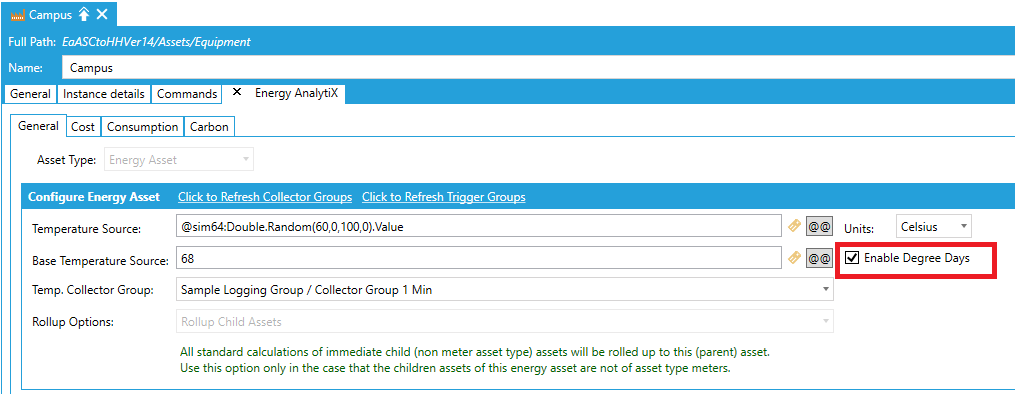
As a direct result, when the changes are applied, Energy AnalytiX will assign two calculations as equipment properties
Heating Degree Days calculation
Cooling Degree Days calculation
A few comments on heating and cooling degree days calculations.
Degree days are calculated for entire day (12:00 AM to 12:00 AM local time)
They are re-calculated on every new temperature reading through the 24-hour period
They need to be timestamped at the daily boundary (precisely)
In addition, Energy AnalytiX supports a special type of derived energy calculations for forecasting energy consumption based on degree days analysis.
Degree Days Forecasting Calculations in Energy AnalytiX
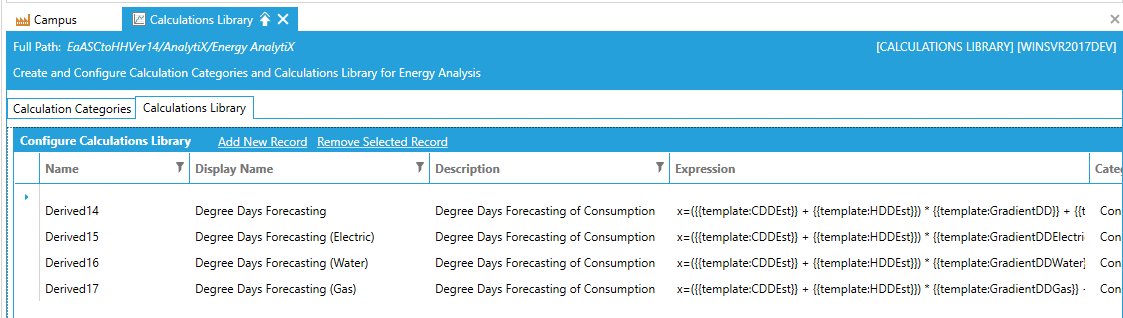
The above calculations can be used to get an energy consumption forecast based on degree days and degree days analysis values. The typical steps to utilize them are:
Perform a Degree Days Study and save results
Enable degree days calculations in an energy asset
Add the following as energy variables:
Estimate of degree days for next day
Baseload value from Degree Days Study
Gradient value from Degree Days Study
Consumption calculation for the target meter type
Desired forecasting calculation for the target meter type
Required Energy Variables for Degree Days Forecasting
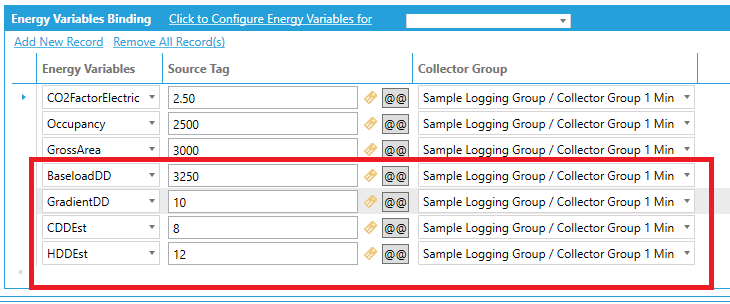
Degree Days Forecasting Calculation in Energy Asset
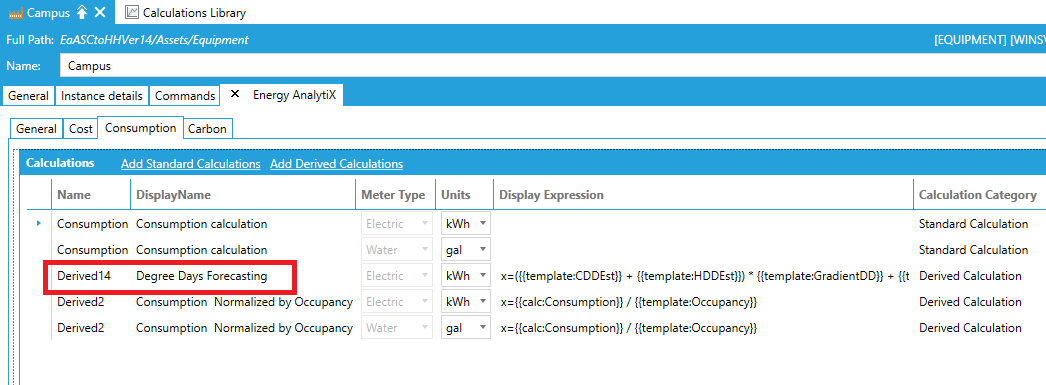
A few comments regarding the forecasting Degree Days calculations:
All related Degree Days calculations will be exposed as equipment properties mapped to Hyper Historian raw tags or performance calculations.
Degree Days based forecasting calculations require that the CDDEst and HDDEst energy variables which provide a forecast of the heating and cooling degree days for the next calendar day are updated at least an hour prior to midnight.
The result of the forecasting calculation is calculated via a daily periodic trigger at the beginning of the next calendar day.
See Also: