|
|
The features on this page require a GENESIS64 Advanced license and are not available with GENESIS64 Basic SCADA . |
|
|
The features on this page require a GENESIS64 Advanced license and are not available with GENESIS64 Basic SCADA . |
The end user can configure energy assets as well as energy meters directly in the asset tree or by using equipment classes. Equipment Classes are a special kind of asset (equipment), which have parameterized configuration properties. They can be used to rapidly configure an Energy AnalytiX application. When a user creates an AssetWorX database in the Workbench that includes an Energy AnalytiX extension, several pre-built equipment classes are added to facilitate common energy analysis scenarios.
Equipment Classes Example
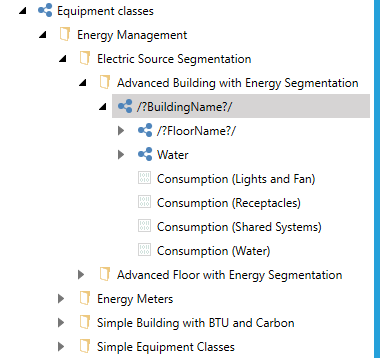
We have added a number of equipment classes to help accelerating Energy AnalytiX deployment. The related equipment classes refer to simple or advanced building, with fixed or variable meter count, energy segmentation support, etc.
A few key points regarding equipment classes.
Energy AnalytiX has built-in support to roll up energy calculations from children to parent energy assets.
Most rollups apply to higher level assets such as Building, Floors, etc.
In equipment classes with variable meter count, the consumption calculations are x={{meter:*.*}} to facilitate automatic rollups per meter tag and meter .
We have also defined equipment classes for Energy meters with fixed or variable meter counts.
Sample Energy AnalytiX Equipment Classes in Workbench
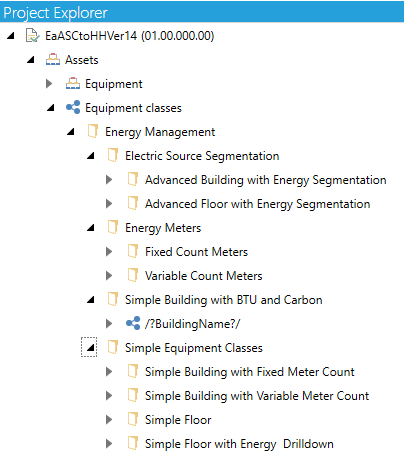
The typical steps to utilize the equipment classes are:
Review all equipment classes.
Choose the most appropriate one.
Duplicate it by Copy and Paste.
Modify asset bindings, calculations, aliases (if desired).
Set values for some asset bindings such as Area and Occupancy.
Modify Cost Center (if desired).
Modify temperature source (if desired).
Update equipment class parameter definitions.
Instantiate under the desired asset tree branch.
In addition, the following steps should be made:
Review built-in Cost Centers or add new ones as needed
Equipment classes can be utilized for configuration of energy assets or energy meters. The user can add at the desired asset tree location an equipment based on an equipment class. The equipment class can be as simple as a single energy asset or energy meter or it can represent an hierarchical structure of various assets or meters.
Using Equipment Classes to Add Energy Assets or Meters
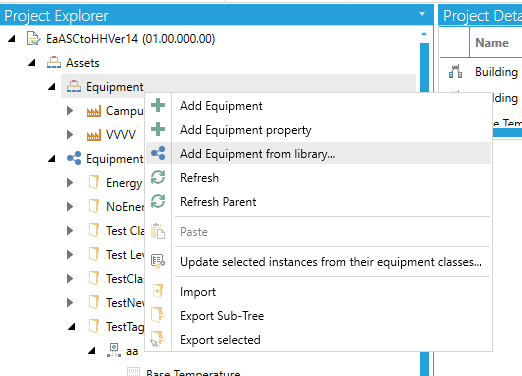
The user can browse for existing equipment classes and he can select the desired equipment class to instantiate.
Equipment Class Library Browser
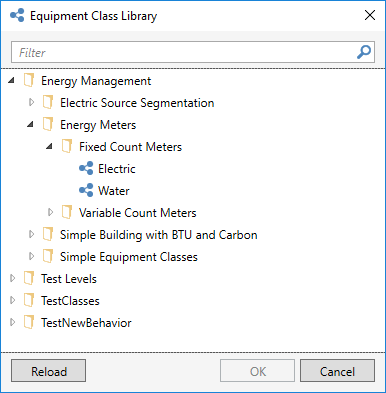
Then, the user will be prompted to customize the equipment class parameters with values appropriate for the selected equipment class
Parameter Configuration for Equipment Classes
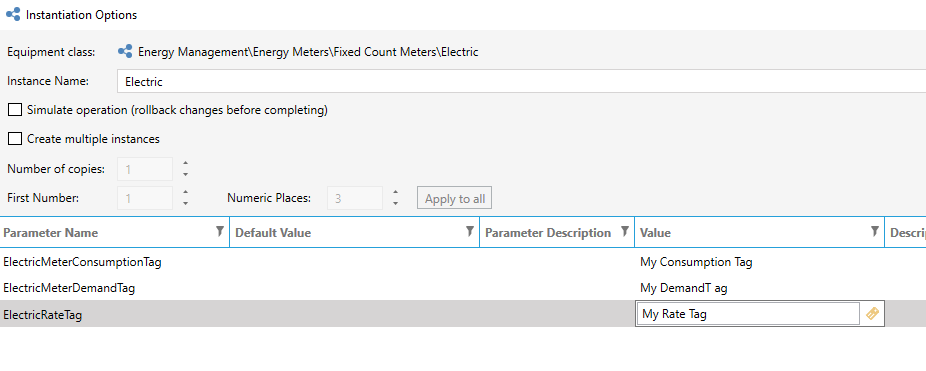
Once an equipment is instantiated based on an equipment class, the end user cannot modify directly the settings of the instantiated equipment. Instead, the user must first implement all changes in the equipment class and then synchronize the changes with the related (instantiated) equipment.
Instantiated Equipment Class
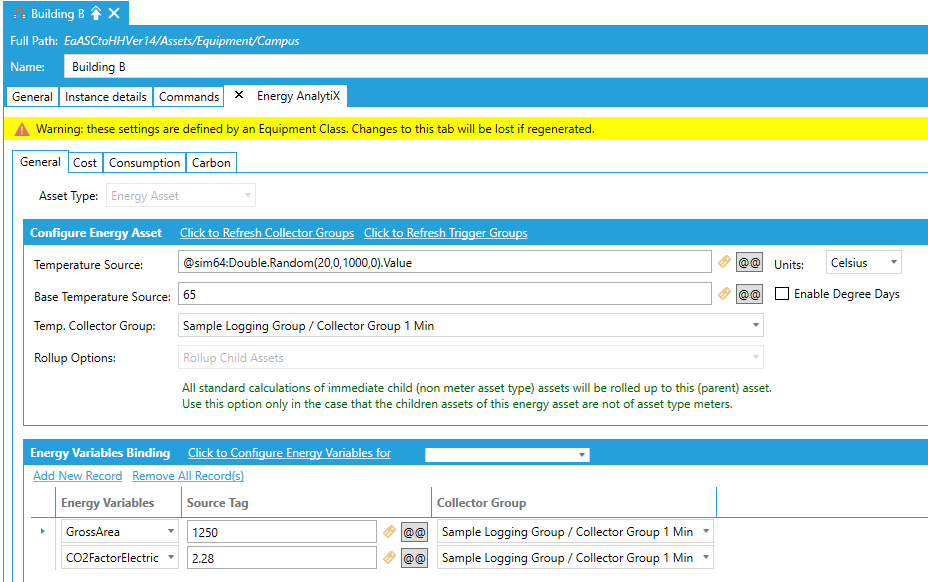
The user can update all instances of an equipment class via the related menu at the equipment class to update all instances or selected instances of an equipment class.
Updating Instances of an Equipment Class
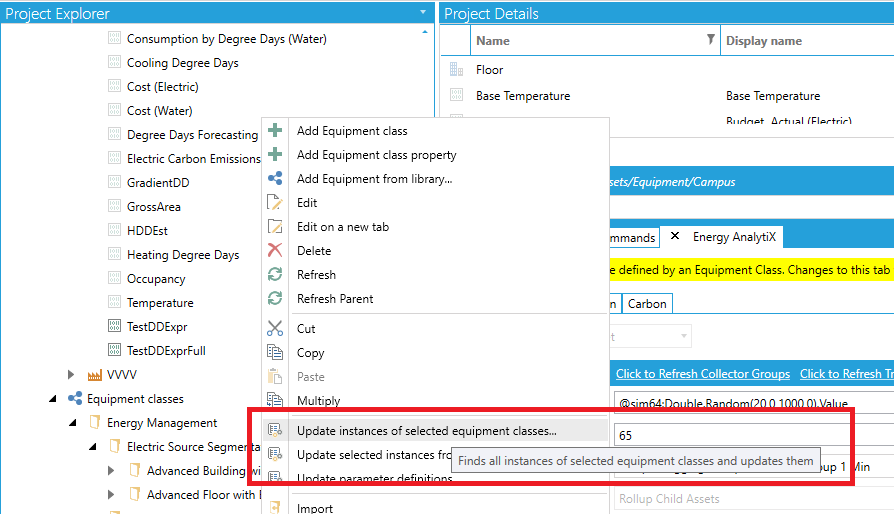
See Also: