|
|
The features on this page require a GENESIS64 Advanced license and are not available with GENESIS64 Basic SCADA . |
|
|
The features on this page require a GENESIS64 Advanced license and are not available with GENESIS64 Basic SCADA . |
Configure Trend Period Toolbar
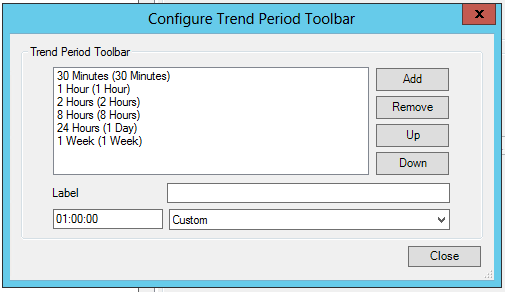
Trend Period Toolbar
In this section, you can Add or Remove Trend Periods or Sort by Order in the existing List (via the Up or Down buttons).
Label
Label - Button displayed in runtime. Enter a label in the text entry field.
In the text box beneath the "Label" field, you can 'Select Time range'. Aligned time range is preferred over custom range. Enter a time range in the text entry field or click on the up/down arrow buttons.
In the nearby pulldown menu, you can select units from Custom, Seconds, Minutes, Hours, Days, Weeks, Months, or Years.
Once you have completed you settings, click on the Close button to return to the previous configuration window.
See Also:
Configuring TrendWorX64 Viewer