You create global aliases and themes inside the Global Aliasing Configurator. As you define your aliases and your groups of aliases or themes, pay special attention to the organization of your aliases as that organizational scheme may restrict how you define aliases in the future. Before you begin, refer to Global Alias Database. For more information, refer to Global Aliasing and Global Alias Resolution.
To Start the Global Aliasing Configurator:
Click Start; then select Programs > ICONICS GENESIS64 >Tools > Global Aliasing Configurator.
OR
From the Workbenc,h click the Global Alias ![]() button.
button.
The screen consists of a split window with a tree control in the left-hand pane and the configurator in the right-hand pane. The tree control requires that you open and activate the database you wish to use for your aliases: that is, aliases you've already created or the data store for aliases you will create. Notice that the active database has a green arrow icon while any open but inactive databases display a red arrow icon. Refer to the topic Alias Databases for more information about setting up and working with database files.
Global Aliasing Configurator Window Alias Form
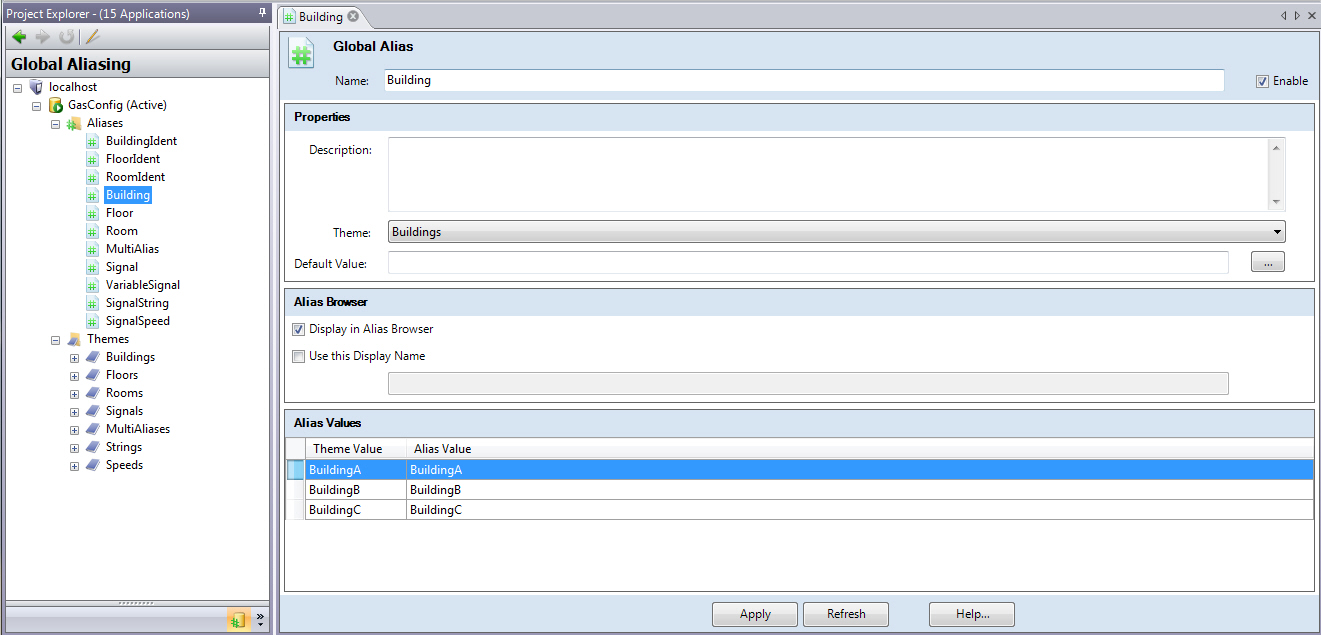
See Also:
Global Aliases Tab on the Data Browser