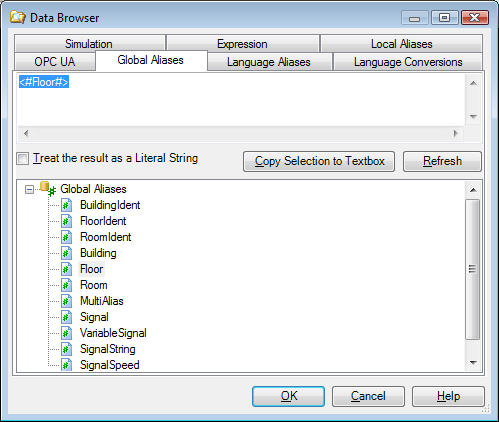
A global alias is a variable that is stored in the Global Aliasing System database for reuse in multiple places within the various GENESIS64 applications. If you wanted to use the word "Floor" as a variable throughout an application, you would select the Floor global alias from the Global Alias tab of the Unified Data Browser. The syntax of the variable is displayed in the upper text box. For global aliases, the syntax is:
<#Floor#>
where the variable is enclosed in chevrons and surrounded by number signs as shown in the figure below. You select the global alias you desire and then click the "Copy Selection to Textbox" button to view the syntax of the alias. When you click OK, the global alias is entered into the field or property that you accessed the data browser from.
Selecting a Global Alias in the Unified Data Browser
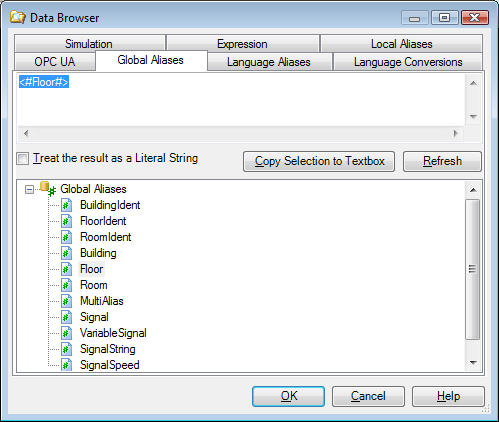
At runtime, the Global Aliasing Server substitutes the values for the alias based on whether you selected a theme or default value and displays the substitution on the display. There are rarer instances where you want to refer to the global alias without making the substitution, but as the string you see in the text box above. If you enable "Treat the result as a Literal String", then the expression is displayed as the text enclosed inside the chevrons and number signs, and the substitution is not made.
See also: