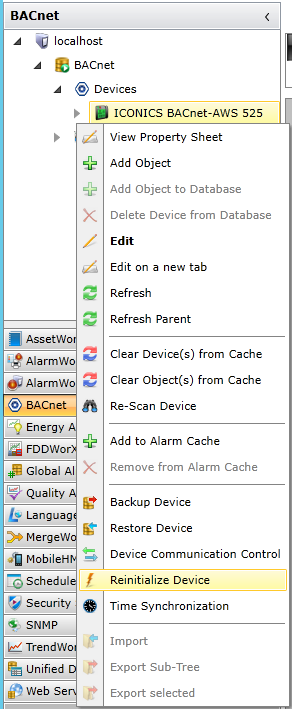
To Reinitialize a Device:
Reinitializing a Device
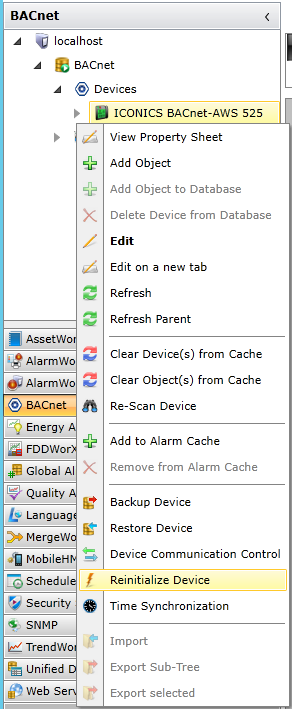
The Reinitialize Device window appears, as shown below.
Reinitialize Device window
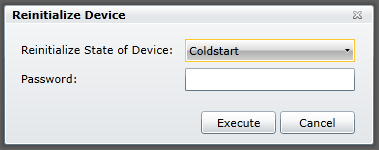
Reinitialize State of Device - The pulldown menu allows you to set the reinitialize state of the device including AbortRestore, Coldstart, EndBackup, EndRestore, StartBackup, StartRestore and Warmstart.
Password - Enter the password for the device.
Click on the Execute button to start the reinitialization. The following window will appear to let you know that your reinitialization request has succeeded.
Reinitialize Device - Successful
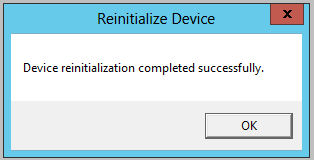
See Also: