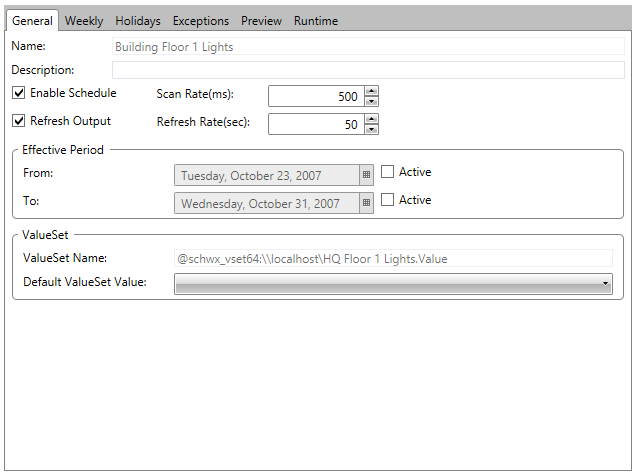
The General Tab of the Schedule Control (from a ScheduleWorX View configuration) Runtime (Calendar View) properties lets you set initial schedule information. You can edit information in the following tab sections:
General Tab in the Schedule Control (from a ScheduleWorX View configuration) in GraphWorX64 Display Runtime
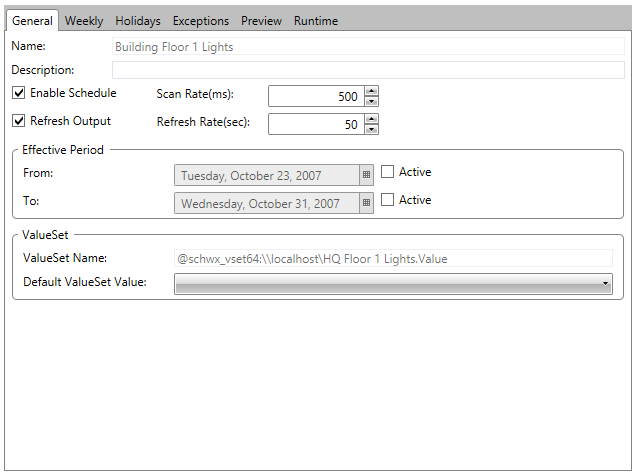
Click the Enable Schedule checkbox to activate or deactivate the schedule from controlling the underlying resources. If enabled, you may optionally set up the Effective Period section of the screen.
Enter a Scan Rate for this schedule (in milliseconds).
Click the Refresh Output checkbox to allow ScheduleWorX64 to write into the output tags periodically. If enabled, you may set the Refresh rate in seconds.
Effective Period
If you selected Enable Schedule in the Properties section, click the Active checkbox next to the From: and/or To: fields to activate your desired time period. If active, the ScheduleWorX64 Runtime Service will stop processing the schedule before the From date and after the To date.
ValueSet
The ValueSet Name will be pre-filled according to the Data source you selected when configuring the ScheduleWorX View or BACnet Schedule View.
See also:
Schedule Control Runtime (ScheduleWorX View)
Weekly Tab (ScheduleWorX View)
Holidays Tab (ScheduleWorX View)
Exceptions Tab (ScheduleWorX View)
Preview Tab (ScheduleWorX View)
Runtime Tab (ScheduleWorX View)
Schedule Control Configuration