|
|
The features on this page require a GENESIS64 Advanced license and are not available with GENESIS64 Basic SCADA . |
|
|
The features on this page require a GENESIS64 Advanced license and are not available with GENESIS64 Basic SCADA . |
The following settings window appears in the Workbench once you begin to either edit the default network or create a new network.
SNMP Explorer Window - Editing SNMP Network Settings
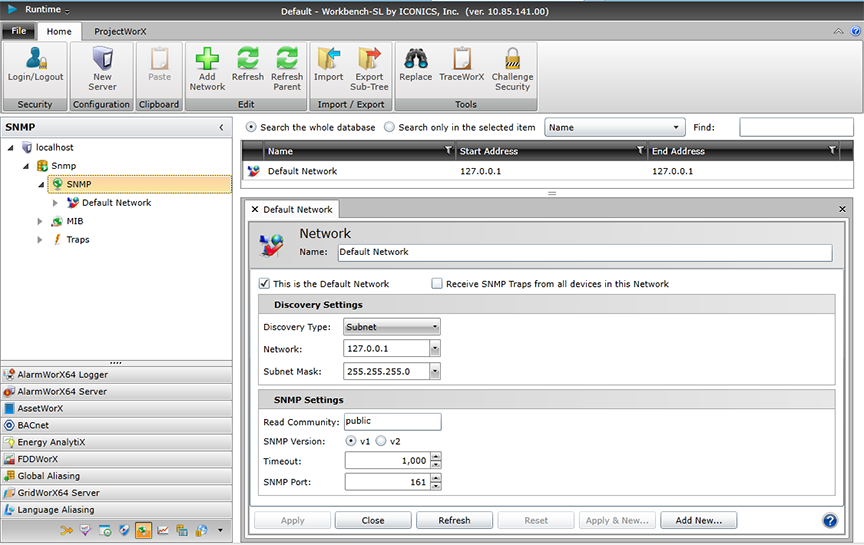
From here, you can change the main settings to optimize Network discovery.
The is the Default Network - Click this checkbox to make the Network (for which you are currently editing the settings) the default.
You also have the option to Receive SNMP Traps from all devices in this Network. Check or uncheck this option as you desire.
Under Discovery Settings you can:
Select a Discovery Type. Use the pulldown menu to select from:
Broadcast - Locate devices via Broadcast method. Once selected, you'll be able to enter an IP address into the Broadcast text entry field or use it as a pulldown menu and select a previously used IP address.
IP Address Range - Search between a Range of two IP addresses (for example, from 192.168.1.1 to 192.168.10.255). Once selected, you'll be able to enter a Start Address and End Address into text entry fields or use them as pulldown menus to select a previously used IP address.
Single IP Address - Use a Single IP address to locate a single device. Once selected, you'll be able to enter an IP Address into the text entry field or use it as a pulldown menu to select a previously used IP address.
Subnet - Search all the SNMP-enabled devices within a Subnet. Once selected, you'll be able to enter a Network address and a Subnet Mask into the text entry fields or use them as pulldown menus to select previously used addresses.
In the SNMP Settings, you can edit the following:
Read Community - This is a kind of password that allows you to access all the agents where the very same community is set. In other words, the devices that have a different Read Community from the one set in the dialog will not be shown after the Network Discovery.
SNMP Version - You can select from either SNMP v1 (the standard version) or v2 (an update to the original version that includes additional features).
SNMP Port - The discovery tries to connect through this port to retrieve SNMP data.
See also: