|
|
The features on this page require a GENESIS64 Advanced license and are not available with GENESIS64 Basic SCADA . |
|
|
The features on this page require a GENESIS64 Advanced license and are not available with GENESIS64 Basic SCADA . |
IoTWorX allows you to create reusable templates for use with your connected devices.
Template Properties
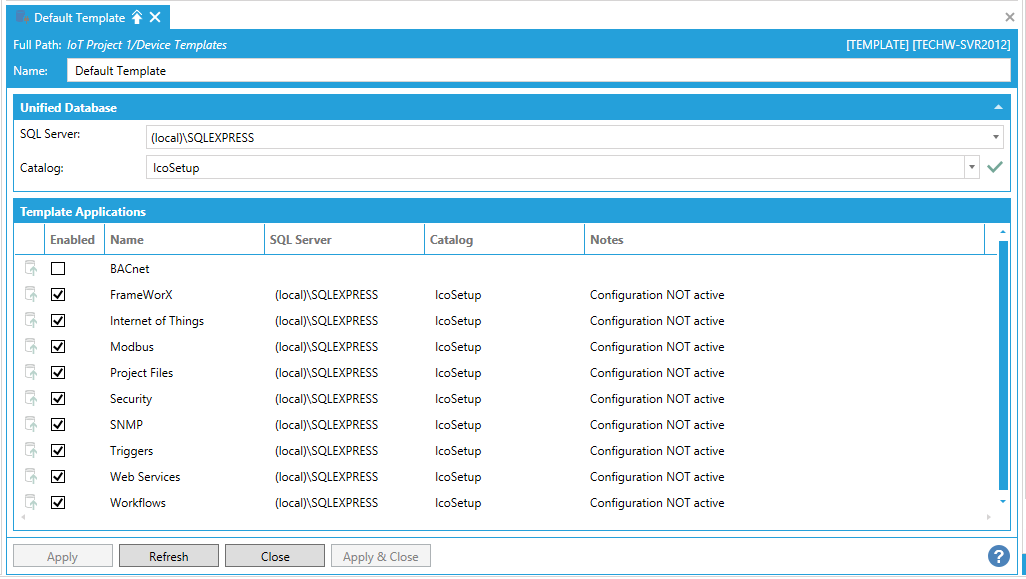
Name - Enter a name for the template in the text entry field.
Unified Database
SQL Server -Use the pulldown menu to select from available SQL Servers.
Catalog -Use the pulldown menu to select a database/catalog from those contained in the selected SQL Server. Click on the  button to apply the settings to all applications listed in the Template Applications section below.
button to apply the settings to all applications listed in the Template Applications section below.
Template Applications
Enabled -Click the checkbox to the left of the application name that you wish to enable.
Name -Lists the name of the application. This field may not be editable.
SQL Server -Click on the SQL Server name to enable a pulldown menu, allowing you to select an alternative SQL Server, if available.
Catalog -Click on the Catalog name to enable a pulldown menu, allowing you to select an alternative Catalog, if available.
Notes -Provides additional details for each application where applicable. This field may not be editable.
Click Apply to save your changes and Close to return to the Workbench.
Click HERE for info on how to Export IoT Configuration to Multiple IoT Devices
See Also:
Deploy Custom Files to Devices