|
|
The features on this page require a GENESIS64 Advanced license and are not available with GENESIS64 Basic SCADA . |
|
|
The features on this page require a GENESIS64 Advanced license and are not available with GENESIS64 Basic SCADA . |
The Unified Data Manager (UDM) s a framework application that supports data management for a number of different and disparate ICONICS GENESIS64 applications. Just like the Microsoft Management Console or MMC supports snap-ins that expose different Windows settings and Windows application and service settings, the Unified Data Manager 's is a front end to data stored in a SQL database containing values, data, and stored functions required for use elsewhere in the GENESIS64 application suite. Some items are exposed as OPC objects and can be accessed from ICONICS applications via the Unified Data Browser. By using the Unified Data Manager, you can reduce development time and eliminate redundant work by storing items in a database for common use. For more information, refer to the Working in the Unified Data Manager topic.
There are three components to the UDM application:
Workbench configuration. Configuration of the Unified Data Manager is contained in a set of Workbench forms where settings, values, and formulas are created, modified, stored, and displayed. In GENESIS64 there are several different types of data sources.
The settings available in the Workbench are:
A Database. An SQL Server or SQL Server Express database containing the configuration information used by the Unified Data Manager. The configurator displays the file extension of the current database type in the title bar. The configurator reads and writes to an underlying database which must either be created if one doesn't exist, or opened if the current database isn't the one that you wish to use.
Runtime. Runtime refers to a set of distributed communications services that take requests from client GENESIS64 applications and clients, as well as from components of these applications embedded inside containers such as a GraphWorX64 display. If the required Unified Data Manager service isn't running at the time of the client request, that service will be started. Additionally the Unified Data Manager requires that the FrameWorX64 server be operational in order to function correctly.
The Unified Data Manager enables the centralized management of commonly used expressions, value sets, tag groups, alarm subscriptions, and triggers across GENESIS64 products as well as other ICONICS products. From the Workbench configuration interface you can create libraries of reusable expressions, value sets, and other functions. The Unified Data Manager provides time-saving, on-the-fly selections and modifications of commonly used functions, saving integration and applications development time.
The Unified Data Manager Expression Properties Form
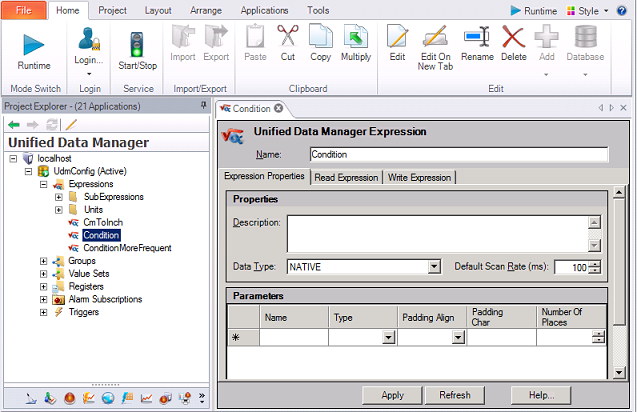
The Unified Data Manager 's interface that can serve as the global source for variables, aliases, registers, and values. When you configure an item in the Unified Data Manager those items appear in the Unified Data Browser where they are available to GENESIS64 applications that support that type of item. Below is a description of each item in the Unified Data Manager and how you use them as a data source:
Expressions. You can create expressions in the Unified Data Manager and use it in all other ICONICS applications where an expression can be used. Each global expression is implemented as a single expression data tag which recalculates on input values OR on trigger data tags. Client applications can access these expression data tags as read/write data tags. Expressions can also accept parameters.
Groups. Group is a collection of data tags that are manipulated as a single item and is represented by a single group tag. Each group tag is treated as a Read/Write variant data type. Any value written to a group tag is written to all the tags included in the group such that all of the tags in the Group have the same value. Group values are written synchronously to targeted OPC Servers). Group tags can be accessed in ICONICS applications through Unified Data Browser.
Value Sets. A value set allows you to write pre-configured sets of values into a group of data tags. Any writes to a value set data tag will distribute written values to all data tags included in the value set. Unlike a Group, each tag in the value set will be written with the present value, which could be different from tag to tag. Value set data tags are of string data types and are available as Read/Write data tags. Value sets values are written synchronously to target OPC server (similarly to Groups). Parameters are also supported by value set data tags.
Registers are named variables that all GENESIS64 clients can use.
Alarm Subscriptions defines connections to alarm servers.
Data Triggers fire for any of the following five conditions shown in the figure below. When the data tag that forms the basis for the trigger meets the condition you have set for the data trigger an event is fired and set off to the subscribing application.
Data Trigger Types
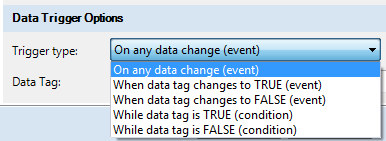
Time Triggers execute an event periodically according to a specified recurrence pattern. The recurrence pattern can be a one time only event, time intervals, or specific dates and times. The Unified Data Manager Time Trigger options changes according to your selection and allows for very fine control over when the time trigger evaluates to true. Show below is the trigger options for a specific dates and times trigger type.
Time Trigger Options for a Specific Dates and Time Type
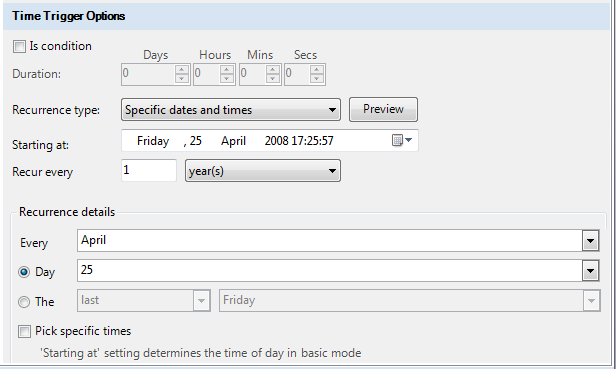
Once you have configured your data tags, they can be accessed from many applications via the Unified Data Browser. In many ways the Unified Data Manager is one of those applications that you don't need to know much about. You specify a connection by selecting a data tag. The Unified Data Manager is set to start up as service automatically upon system startup.
The Unified Data Manager is an optional data source in several applications that make use of these types of values and events. For example, GraphWorX64 can use local expressions which can be stored in the display or in the Unified Data Manager. When you store the expression in the Unified Data Manager they can be reused by other displays, which can be a great efficiency. There are instances where expressions in other GraphWorX64 applications are best managed locally without the use of the Unified Data Manager.
For other components such as expressions, groups, value sets, and alarms it is possible to work within other GENESIS64 applications to manipulate these items. However, you will often find that there are advantages to working in the Unified Data Manager when it is an available option. For example, the Unified Data Manager allows you to create an expression once and have that expression available everywhere. When you define a single instance of an expression, or a group or value set for that matter, there is less overhead involved in maintaining the data and ensuring accuracy - which is a distinct advantage.
See also:
Expressions and Expression Editor