The language/locale setting in Windows is based on an ISO standard. A locale is similar to a culture, differentiating English (United States) from English (United Kingdom), and there are 264 defined settings available in Windows Vista. When you select a language in Windows, the user interface retrieves the translations for the language aliases and caches the information locally on the client displaying the translations in your display. That language applies to a user account in Vista.
GENESIS64 uses the language/locale setting to determine the properties it should set at runtime. When you change the current language, GENESIS64 returns the language setting for that language from the alias object needed for the language translation, or reads the unit binding for the current language to obtain the correct unit conversion function to use. Although GENESIS64 uses the language setting to determine the program action, it doesn't use any other Windows features or dictionaries to supply the appropriate conversions. In order for your displays to have the correct language alias support you need to specify the translations or conversions in the different languages within the LAS configurator .
Language aliases are applied to the client based on the active SQL database. There is one and only one SQL database that is active at any one time, and that database can use one and only one language setting to determine that data displayed on the client. There is no mixing of languages allowed on the same display at the same time. That means that when you use a button pick action to change to another language/locale all of the aliases defined in that display change to the currently defined language.
|
|
Note. Each Language Aliasing server supports one and only one language setting at a time. If you switch languages at the SQL server, then all language aliases that reference that server change to that new language. |
When you install GENESIS64, it creates the LAS SQL database and creates within it nine (9) default languages: English (United States), Dutch (Netherlands), Czech (Czech Republic), French (France), German (Germany), Italian (Italy), Russian (Russia) Spanish (Spain), and Chinese (People's Republic of China). You can add additional languages to the list, or delete the ones you don't need. There is no defined Language Group object, so all Language objects appear in view when you open the Language node in the LAS tree control.
To add a new language to the LAS:
Right-click on the Languages node and select the Add Language command from the context menu.
The Add Language Command

In the New Language form that opens (shown at the bottom of this topic), enter the name of the new language into the Name text field of the Language Aliasing - Language form.
Click on the Change Language button and select the language from the Language Selection dialog box, then click OK. Your selection fills in the fields in the Language Info section.
Language Selection Dialog Box
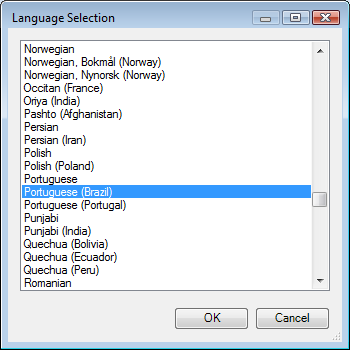
In the Properties section leave Enabled translations for this language check box enabled (the default), or disable the check box if you want to define the language but not use it.
To set this as the default language used by LAS, enable the Default Language check box.
For any language field that you don't define, the default language setting is used. This shows up in the Alias and UnitBinding forms in the Alias Translations and Language Unit Conversions sections, respectively.
Enter a description for the Language object (optional).
Click on the Apply button.
Language Aliasing - New Language Form
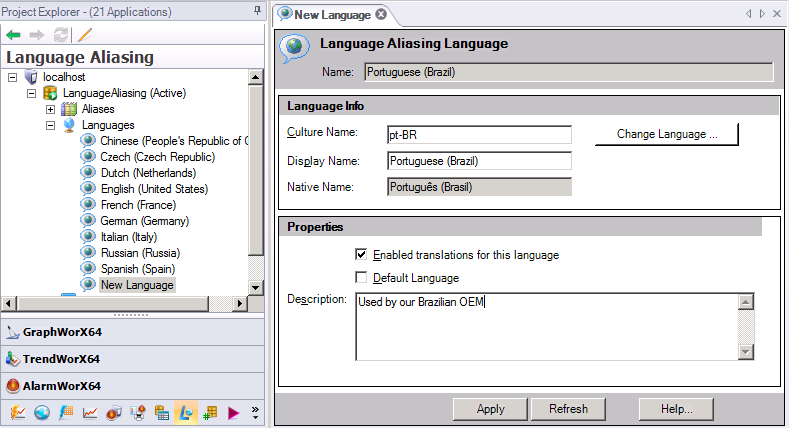
See Also: