In the GENESIS64 Workbench, you can access the TraceWorX tool to be able to see event logs for various GENESIS64 applications. You can access TraceWorX from within the GENESIS64 Workbench:
In the Tools section of the Tools ribbon, click the TraceWorX button.
TraceWorX in the GENESIS64 Workbench
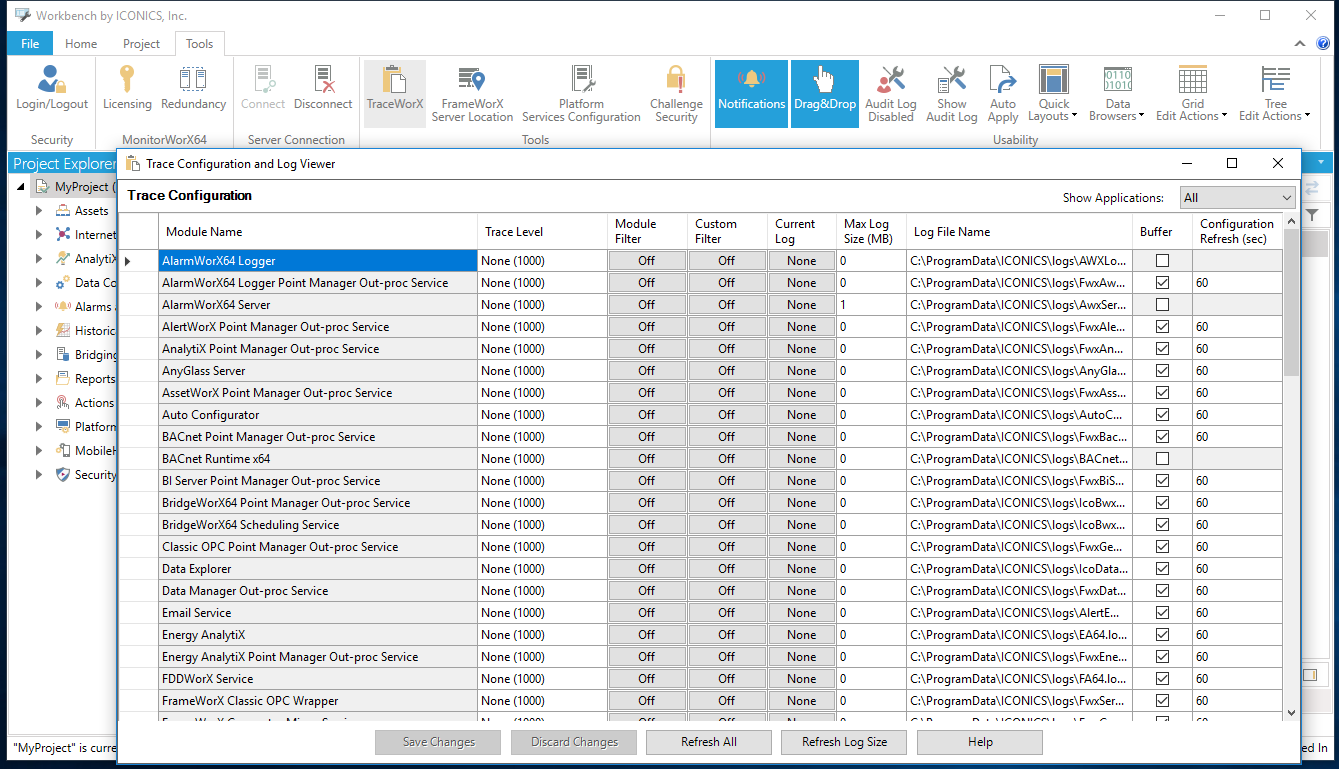
TraceWorX can also be accessed as a separate application via C:\ProgramData\Microsoft\Windows\Start Menu\Programs\ICONICS\Tools\TraceWorX.lnk or C:\Program Files\ICONICS\GENESIS64\Components\IcoTraceConfiguratorApp.exe.
See also:
Tracing Diagnostics and Troubleshooting