Project Reporting can use a valid SQL Server Reporting Service (SSRS) configuration, although this is not a requirement. If the SSRS is installed locally, you can configure it (if it is not yet configured). If the server is remote, you can enter the URL of the remote SSRS server.
To Configure SSRS Settings:
Click on the SSRS Configuration button in the Project Reporting section of the Project ribbon in the Workbench, as shown below.
SSRS Configuration Button in the Project Reporting Section of the Project Ribbon in the Workbench
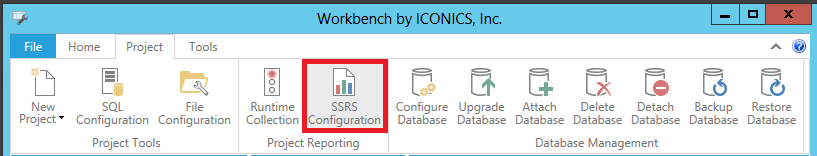
This opens the Configure Project Reporting Settings window, as shown below.
Configure Project Reporting Settings Window
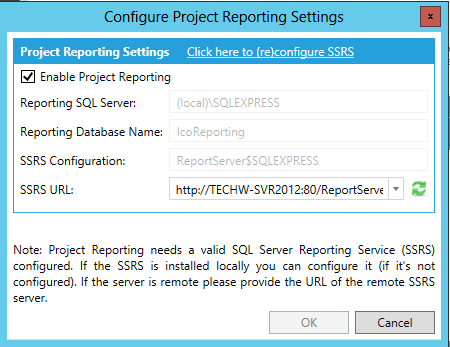
Project Reporting Settings
Click here to re(configure) SSRS - Click this link to initially configure or reconfigure the SQL Server Reporting Service (SSRS).
Enable Project Reporting - Click this checkbox to enable project reporting.
Reporting SQL Server - If the SSRS is installed locally, you can change the Reporting SQL Server in the text entry box here.
Reporting Database Name - If the SSRS is installed locally, you can change the Reporting Database Name in the text entry box here.
SSRS Configuration - If the SSRS is installed locally, you can change the SSRS Configuration in the text entry box here.
SSRS URL - If the SSRS is remote, you can select the SSRS URL via the pulldown menu or enter the URL in the text entry field.
Click OK once you have completed your settings.
See Also: