You can create global aliases and themes inside the Global Aliasing provider within the Platform Services node of the Workbench tree explorer. As you define your aliases and your groups of aliases or themes, pay special attention to the organization of your aliases as that organizational scheme may restrict how you define aliases in the future. For more information, refer to Global Aliasing and Global Alias Resolution.
To Start the Global Aliasing Configurator:
From the Workbench, expand your Project in the Tree Explorer, then expand Platform Services.
You'll see the Global Aliasing node of the Tree Explorer.
The screen consists of a split window with a tree control in the left-hand pane and the configurator in the right-hand pane.
Global Aliasing in the Workbench
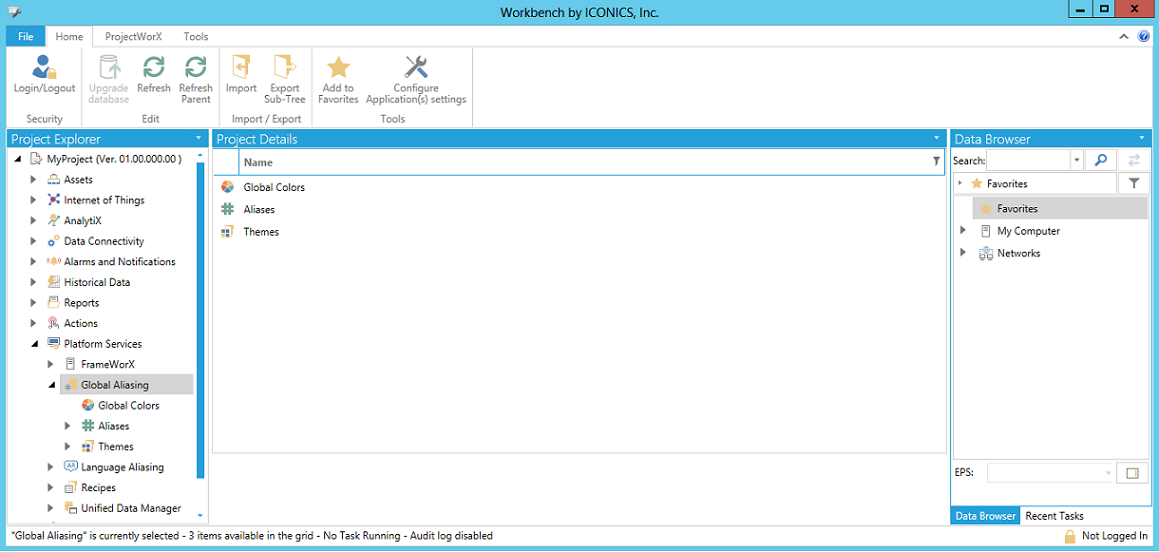
See Also:
Global Aliases Tab on the Data Browser