|
|
The features on this page require an add-on to work with GENESIS64 Basic SCADA. |
|
|
The features on this page require an add-on to work with GENESIS64 Basic SCADA. |
About Fault Detection and Diagnostics (FDD)
In modern automation and in most control systems, in general, a great deal of attention is devoted to the problems of Fault Detection and Diagnostics. One part of FDD methodology deals with the ability of a control system to detect and report (or, in some cases, predict) equipment failures or abnormal operating conditions while another part focuses on problem analysis and failure cause diagnostics.
In the world of OPC-enabled SCADA systems, the concept of fault detection unambiguously falls into the area of Alarms and Events management. OPC Alarms and Events specifications define how OPC A&E-enabled servers generate events to notify operators about various occurrences in the system. ICONICS' AlarmWorX32 and AlarmWorX64 Alarm Servers are both fully OPC A&E-compliant event servers. They provide a mechanism to scan data point values (e.g. signals from sensors, PLC registers, expressions or external Rules engine boolean variables) and evaluate logical conditions generating Alarms (in OPC A&E language) or Faults (in general, non-OPC process control literature).
FDDWorX' FDD technology addresses the need for a set of tools to perform alarm analysis and diagnostics, with a goal to determine a root cause or a limited set of possible reasons that lead to the appearance of specific Alarms (Faults). Both ideal simulation and historical pattern search approaches to fault diagnostics require very specific detailed knowledge of the equipment types being diagnosed. Traditionally, ICONICS' SCADA applications were developed to target the most generic types of devices without regards to specific details about particular pieces of equipment like boilers, air handler units, VAV boxes, etc. An alarm pattern recognition technique allows formal generalization to any equipment type.
FDDWorX faults are exposed as OPC UA alarms. To subscribe to all faults, browse under AnalytiX and choose FDDWorX. To subscribe to the faults for a particular asset, choose that asset under FDDWorX. The subscription tag name should start with fdd:.
ICONICS FDDWorX utilizes a number of Fault Detection and Diagnostics technologies, including:
AssetWorX
Fault Detection
Integrating ICONICS AlarmWorX64 Server
Probable Cause Configuration
Fault Database
Rules Engine
Fault Diagnostics
Diagnostic Models
SQL Server Stored Procedures
Fault Visualization
Integrating GraphWorX64 and AlarmWorX64
New Charts and Grids
Fault Reporting
Integrating ICONICS ReportWorX
Asset Template Example
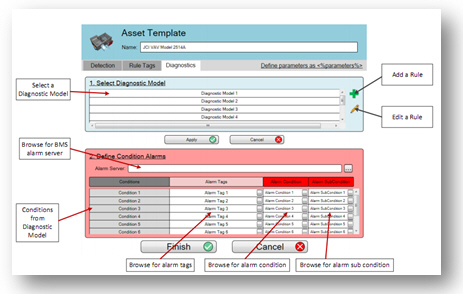
See also: