|
|
The features on this page require an add-on to work with GENESIS64 Basic SCADA. |
|
|
The features on this page require an add-on to work with GENESIS64 Basic SCADA. |
BACnet has specified 123 properties of objects. [See Standard 135-2008, BACnet®—A Data Communication Protocol for Building Automation and Control Networks.] BACnet objects are monitored and controlled through their properties. Three properties [Object-identifier, Object-name, and Object-type] must be present in every object. BACnet also may require that certain objects support specific additional properties. The type of object and the type of device in which that object resides determine which properties are present.
To Create a New BACnet Property:
From the Workbench, expand your Project in the Project Explorer, then expand Data Connectivity.
You'll see the BACnet node of the Project Explorer, as shown below.
BACnet Provider in the Workbench
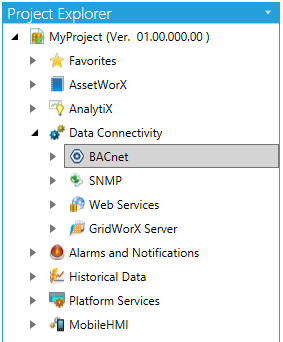
Expand the BACnet node, then the Devices branch to show any connected Objects. Next, select the Object to which you would like to add an Property, then and click on Add Property, as shown below.
Add Object from Project Explorer

-OR-
Select the Object to which you would like to add a Property, then click on the Add Property button, shown below, in the Edit section of the Home ribbon in Workbench.
Add Property Button

The Property settings will display, as shown below. Type a name in the Property Name textbox and provide a Description (optional).
BACnet Property Settings
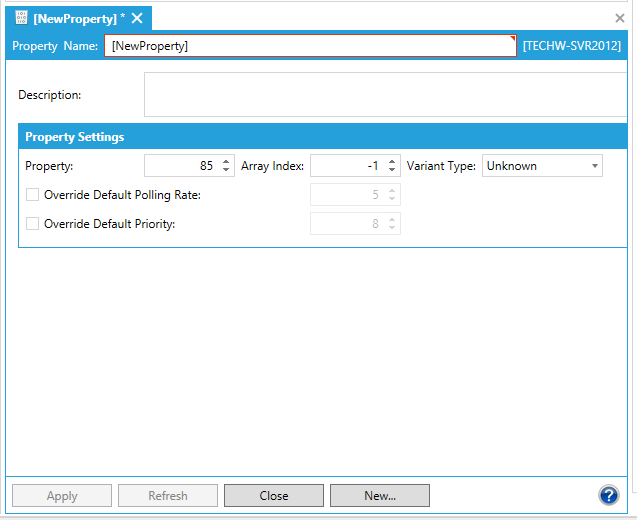
The following Property Settings may be changed:
Property – The Property # should match the property name/description as defined in Standard 135-2008, BACnet®—A Data Communication Protocol for Building Automation and Control Networks. Else, at the very least, object properties on an interconnected BACnet/IP network should have unique numbers to quickly identify them and prevent possible confusion.
Array Index – Some properties may be stored as arrays. If the object has priorities in an array, check this box and enter an identifier for the array itself.
Variant Type - Can be Bool, Double, Dword, Float, Long, String or Unknown
Override Default Polling Rate – Sets the frequency of communication between BACnet properties and the BACnet Connector. Range can be between 0 and 4194303.
Override Default Priority – Sets a number between 1 and 16 as to the criticality of a property, in comparison with others. Assigning a priority level marks the importance of messages and which will override others. Some numbers are pre-assigned (1, 2, 5, 6, 8), with life safety naturally having highest priority. Other numbers (3, 4, 7 and 9 through 16) are not assigned and therefore are available for users to set their own priorities. Default is 8.
Click Apply to proceed.
See also: