In the AssetWorX, the Product Configuration node is where you set your system settings. In the Project Explorer under localhost > [the name of your AssetWorX database. In our examples, we've named it 'AssetWorX'] > Product Configuration, select Available Solutions. This displays the Available Solutions tab which shows you ICONICS solutions that are installed or are available to be installed. On this tab you can see the extension IDs of each solution's configuration database files. You can also select a solution and click the Install button to create database tables and begin working with the solution.
Available Solutions Form for Product Configuration
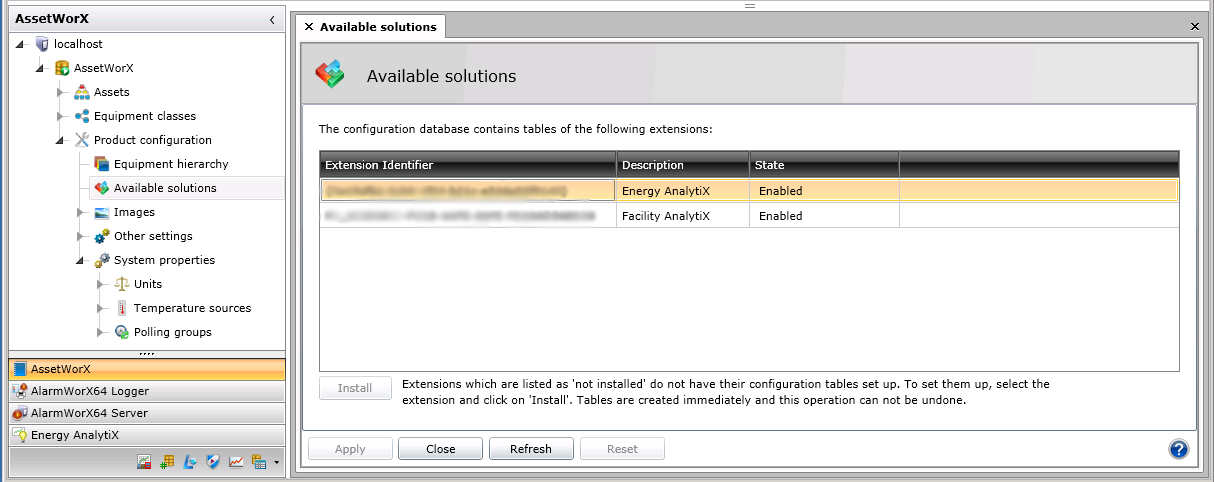
See also:
Installing Available Solutions