|
|
The features on this page require a GENESIS64 Advanced license and are not available with GENESIS64 Basic SCADA . |
|
|
The features on this page require a GENESIS64 Advanced license and are not available with GENESIS64 Basic SCADA . |
Users have the option of including alternating background color stripes in TrendWorX64 Viewer.
Alternate Background Colors
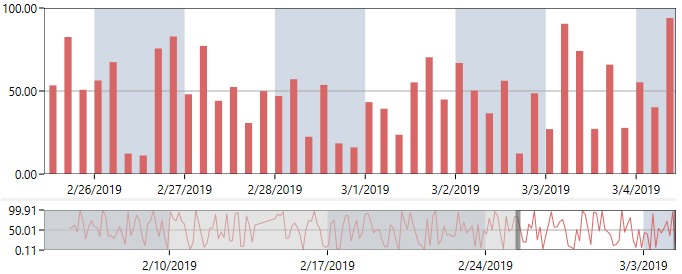
Select your chart in the tree and go to the Chart tab. Set the Alternate Plot Area color with the color of your stripes. This color and the standard Plot Area color will be alternated between major X grid lines. Both colors will also be used in the summary view.
If you do not wish to use the background striping, set the Alternate Plot Area to no color (the X next to the eyedropper in the color picker).
This feature is currently supported in desktop (WPF) and HTML5, but not Universal Windows Platform (UWP).
See Chart Properties for more info.