|
|
The features on this page require a GENESIS64 Advanced license and are not available with GENESIS64 Basic SCADA . |
|
|
The features on this page require a GENESIS64 Advanced license and are not available with GENESIS64 Basic SCADA . |
The Workbench Classic application is the most important configuration tool you work with in GENESIS64. With a few simple exceptions such as the FrameWorX64 Server Configuration dialog box, nearly all of the configurational tools as well as the major components and applications in GENESIS64 open within the Workbench Classic where you can view and assign settings.
As a .NET Framework application the Workbench Classic presents configurational data using the metaphor of a data form. You can have different groups of settings are isolated in two different ways:
As groups of individual objects in the hierarchical navigation tree
With one or more tabs in a multi-tabbed form.
When an application such as GraphWorX64, AlarmWorX64, TrendWorX64, or EarthWorX loads within the Workbench Classic, the form is replaced by a design surface upon which you can place different runtime objects called controls. Configuration of a display is done by setting the Properties, Events, and Methods associated with the objects you place in the design or configuration mode. An example of a display with a design surface is the gauge shown for GraphWorX64 within the Workbench Classic shown below.
A GraphWorX64 Display in Configuration Mode in the Workbench Classic
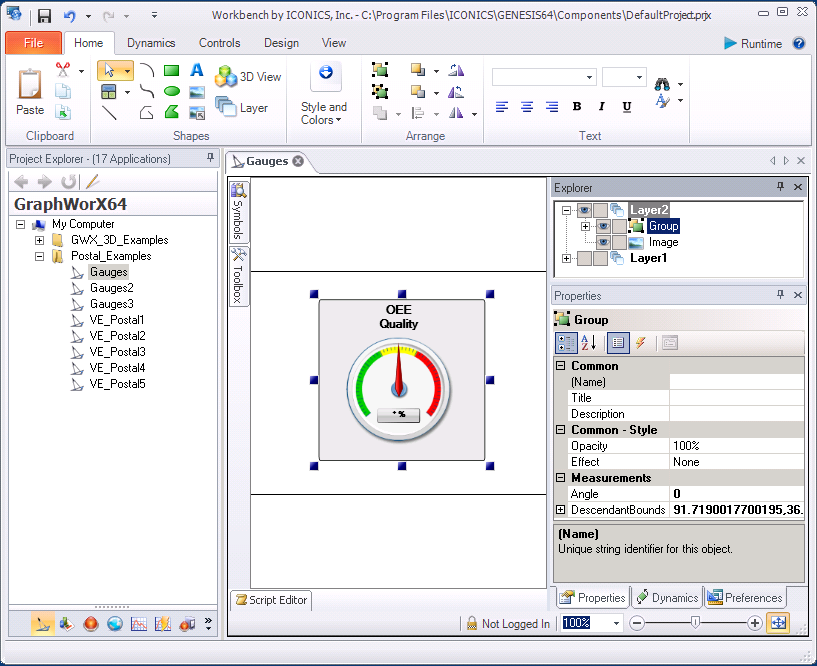
Notice in the display above that the needle of the gauge is selected, and that the object is a polygon (Polygon4). The object hierarchy is displayed in the Object Explorer navigation tree, and the Properties pane exposes the object's Properties, Dynamics (Events and Methods), as well as the Preferences for the application and objects. When the display is switched into runtime all of the configurational information is removed. The runtime version of the display above is shown below.
The GraphWorX64 Display at Runtime
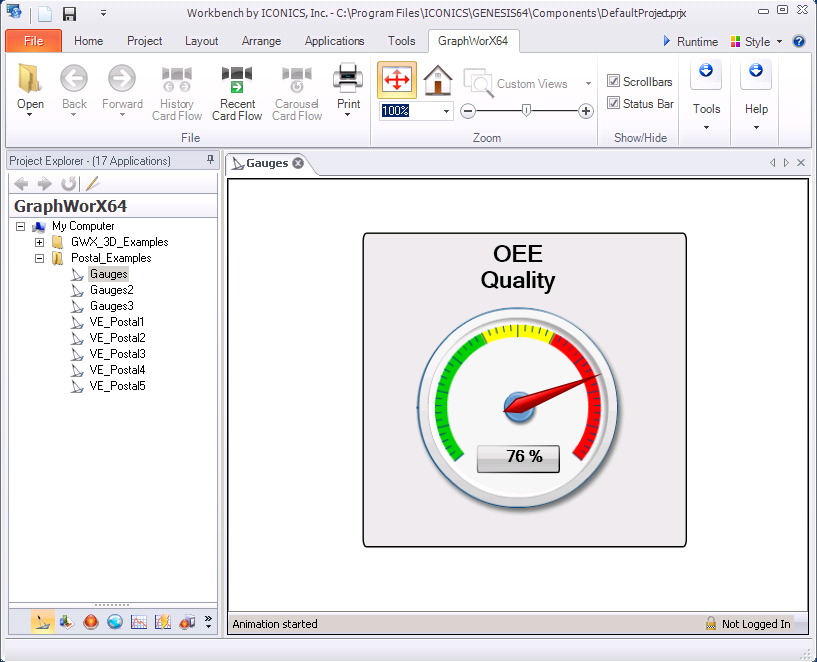
GraphWorX64 is unique among the GENESIS64 applications in that it can not only load within the Workbench Classic application as is shown above, but can also load as a stand alone application.
See also: