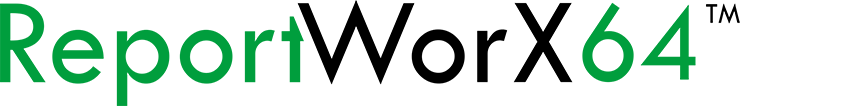
A new data reporting ability has been added to GENESIS64 via a new provider within the Workbench. Reports are integrated in the system, similar to how alarms or historical data are treated.
Reports Configuration in the Workbench
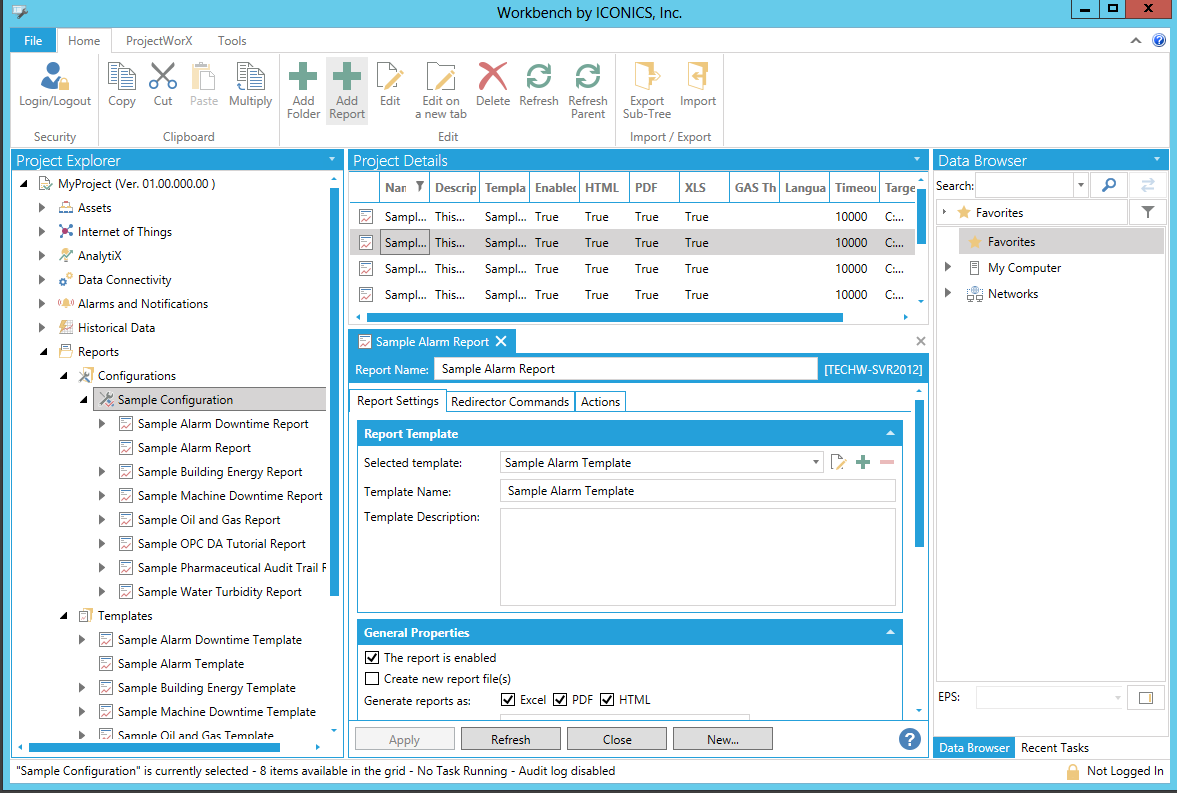
Reports in the Workbench in GENESIS64 contains multiple features, including:
Data Integration
Uses simple drag-and-drop interfaces to create flexible, interactive data visualizations
Integrates with the AnalytiX BI Server
Contains drill-down capabilities
Can share data to any device
Uses Responsive Design - for access on any device any time in any location
Supports features of ICONICS ReportWorX32 32-bit-based reporting product
Integrates with ICONICS FrameWorX Server
Data can be consumed by any client
Utilizes unified security and licensing
Does not require Microsoft Excel to be installed on the server
Uses standard OpenXML SDK to manipulate reports
Each report exposes a list of tags that can be browsed
Report Server Architecture
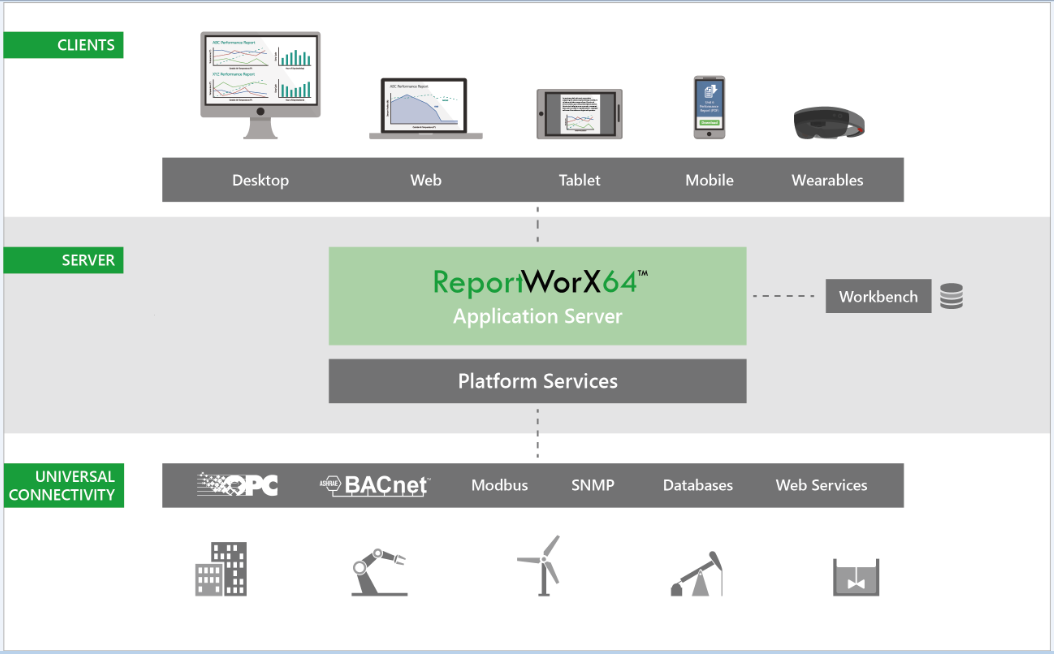
Data sources are unified for a complete view of information
Utilizes a Data Flow Library
Reports can be scheduled at specific times or under specific conditions. Actions (Workflows, Schedules, Triggers) can be used to execute reports.
Reports can also be manually generated. A Report Control Page can be utilized on any glass, similar to ICONICS Health Monitoring System.
Report Execution is performed when the server retrieves the template from the configuration. The OpenXML SDK is used to generate the reports. (Note that Microsoft Excel is not required on the server side.) The generated report is saved in a runtime database, which is not tied to the configuration database.
Users can use the system to deliver customized reports anywhere automatically. In addition, generic commands can be executed when reports are successful, are failing or simply when completed.
ICONICS' commanding abilities have been enhanced to support the ability to attach reports. For example, a "Send Email" command could forward a report to AlertWorX.
Report Generation Architecture
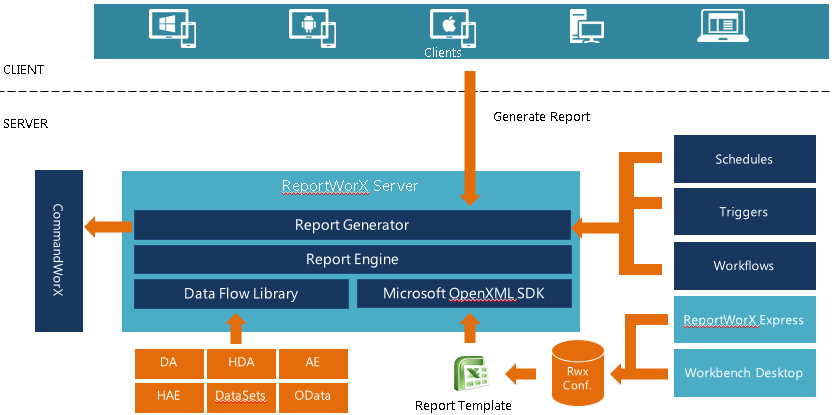
See Also: