|
|
The features on this page require an add-on to work with GENESIS64 Basic SCADA. |
|
|
The features on this page require an add-on to work with GENESIS64 Basic SCADA. |
To Remove Causes
To remove causes from the Fault Symptoms/Causes Diagnostics Matrix, click on the Add, Remove or Edit Diagnostic Model Probable Causes button [ ] at the bottom left of the window, highlighted in the image below. NOTE: You can also click on the
] at the bottom left of the window, highlighted in the image below. NOTE: You can also click on the  button in order to open a larger Diagnostic Matrix Editor window, which functions similarly but provides additional room for the addition of symptoms and causes.
button in order to open a larger Diagnostic Matrix Editor window, which functions similarly but provides additional room for the addition of symptoms and causes.
Removing Causes from the Fault Symptoms/Causes Diagnostic Model
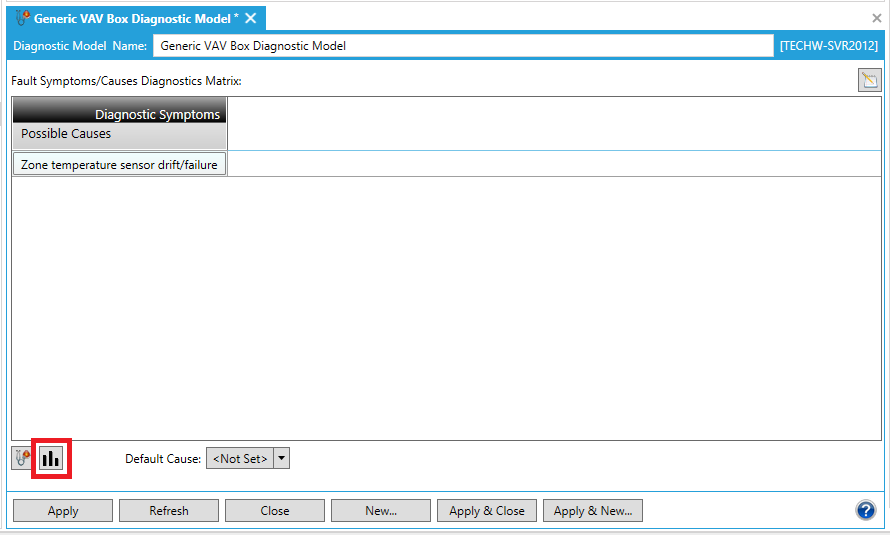
The following Add/Remove/Edit Diagnostic Model Causes window will appear. Your existing cause(s) will appear under the "Click here to add new item" selection at the top of the screen.
Removing a Cause
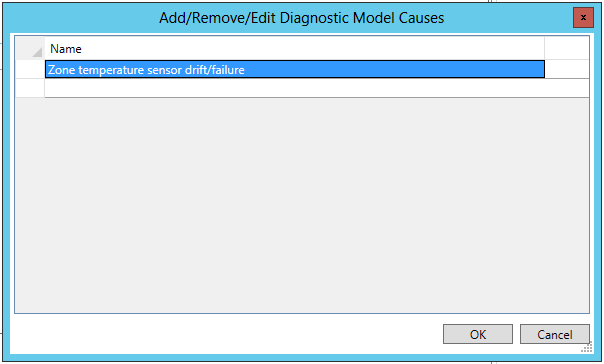
In order to remove a cause, you must first select it, as shown below, then press the Delete key. Note: For instructions on renaming a cause, view Edit a Cause. Be sure that you have selected the entire cause (the entire row of cells) for deletion rather than just deleting the cause name. You'll be able to tell by whether the row of cells remains after clicking on the "Delete" key or not.
Once you have completed the deletion of the selected cause(s), click "OK" to proceed. You will return to the Fault Symptoms/Causes Diagnostics Matrix. You'll see that your selected Cause(s) has/have been removed from the left column of the Matrix.
In order to save the changed status of the Fault Symptoms/Causes Diagnostics Matrix (with the newly removed cause[s]), you must then either click on the "Apply" button at the bottom of the Diagnostic Model panel (and can then proceed to make additional changes to the same Diagnostic Model) OR click on "Apply & Close" to save your settings and return to the main Project Explorer OR click on "Refresh" to update the Matrix itself OR click on "Reset" to return the state of the Matrix to the last saved settings OR click on "Add New..." to change the settings for an additional new Diagnostic Model.
See Also
Fault Symptoms/Causes Diagnostic Matrix