Data Manipulator objects manipulate database data and structure using stored procedures or simple SQL statements when your database server or engine does not support stored procedures. Data manipulation actions are executed only on a per-request basis.
To Create a Data Manipulator:
Open the Workbench. Expand your project folder, then the Data Connectivity node, then the Databases node.
Expand your selected data connection node. For instance, in the example below, we are adding a Data Manipulator to the Northwind database found within the SQL Connections node. Right-click the Data Connection, then select Add Data Manipulator, as shown below.
Add Data Manipulator from Project Explorer
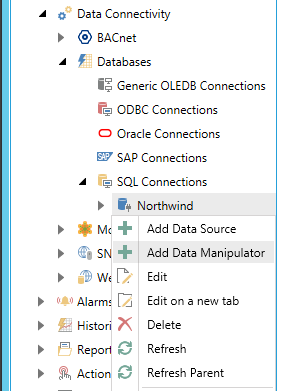
-OR-
Select the Data Connection, then click on the Add Data Manipulator button, shown below, in the Edit section of the Home ribbon in the Workbench.
Add Data Manipulator Button

This opens the Data Manipulator properties window, shown below, in the right side of the Workbench. Enter a name for the Data Manipulator.
Data Manipulator Properties
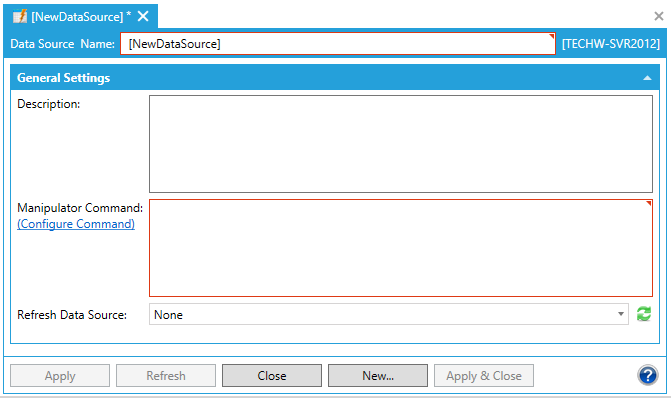
In the General Settings section, enter a Description in the text entry field.
For Manipulator Command, click on the Configure Command link.
For Refresh Data Source, use the pulldown menu to select a data source from within the selected data connection.
See Also: