|
|
The features on this page require a GENESIS64 Advanced license and are not available with GENESIS64 Basic SCADA . |
|
|
The features on this page require a GENESIS64 Advanced license and are not available with GENESIS64 Basic SCADA . |
You can use Get-Help to get the help for a specified command.
Get-Help is a Microsoft PowerShell command that displays information about PowerShell commands and concepts.
You can use either Full option or Detailed option to include parameter descriptions, examples, input and output object types and additional notes.
You can Get-Help for a variety of Commands including:
To get Help within the ICONICS PowerShell Extension for a specific command, use the following as an example:
Get-Help Get-HMIlayout -full
...where GetHMIlayout can be replaced with your specific command (see list below) and -full can be replaced by -category, -component, -functionality, -role, -detailed, -examples, -parameter, -online, -showwindow, -verbose, -debug, -erroraction, -warningaction, -errorvariable, -warningvariable, -outvariable, or -outbuffer.
Get-Help Example
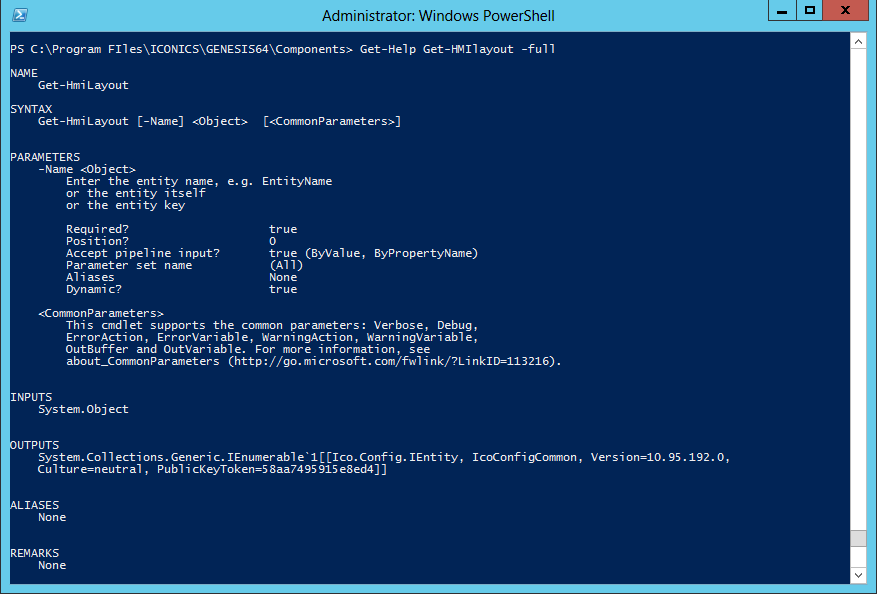
Click on any of the following Powershell functions for a list of associated Commands, Type Names, and Module Names:
See Also:
About ICONICS PowerShell Extension