|
|
Available with GENESIS64 Basic SCADA. |
|
|
Available with GENESIS64 Basic SCADA. |
In some cases, it may be necessary to manually configure the way that BACnet Runtime 64 behaves, and how it communicates with other devices, etc. For example, you can set communication parameters such as force using the ReadProperty service even if remote BACnet devices are supporting the ReadPropertyMultiple service or force using COV instead of polling method.
This can be done in Workbench64:
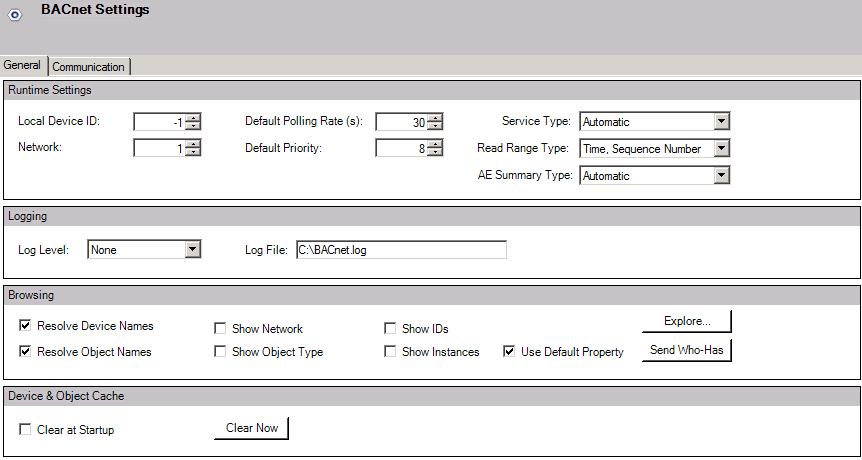
Alternatively, clearing Device & Objects Cache can also be done via the BACnet Runtime Provider:
If you select “Clear Device(s) From Cache”, then you can choose which ones to remove:
See Also: