|
|
The features on this page require an add-on to work with GENESIS64 Basic SCADA. |
|
|
The features on this page require an add-on to work with GENESIS64 Basic SCADA. |
Every device is identified by its unique address. Its registers are read as Input (1 bit long) or Input Register (16 bits), or written to as Coil (1 bit) or Holding Register (16 bits). Registers of each type are addressed by using 16-bit numbers.
The meaning of numbers in the device parameters dialog, shown in the figure below, is the maximum amount of data that can be transferred in one message. Setting the value equal to 0 (zero) forces the server to use single read/write messages only.
You can also configure the following additional properties for each device type:
Word swap: Swaps the first word with the second when reading/writing DINT, UDINT or float values. Word swapping is checked by default to make it consistent with the DVT way of storing multi-byte variables.
Reverse bits: Reverses the order of bits in word-sized values (least significant bit becomes the most significant bit).
Apply: Saves all changes specified in the properties dialog box. The device parameter appears in the tree control.
Reset: Restores the default device parameter settings.
Add New: Clicking this button starts configuration of a new device parameter.
Device Parameters
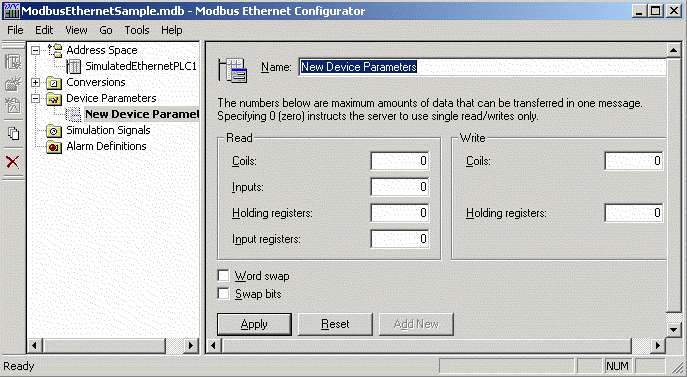
See Also: