|
|
The features on this page require an add-on to work with GENESIS64 Basic SCADA. |
|
|
The features on this page require an add-on to work with GENESIS64 Basic SCADA. |
Once your configuration is complete, you need to make sure that it is the active database. The database that is currently active is the one that the server uses.
To Make the Current Database Active:
Select Make Active from the File menu, as shown below.
Make Active
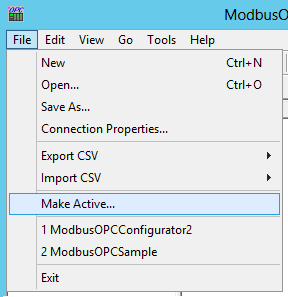
A dialog box appears showing both the current active database and database that is currently being edited, as shown in the figure below. To set the edited database as the active database, click the Yes button. Next time the server goes into runtime, it will use this active database for all of its operations.
Activating the Database
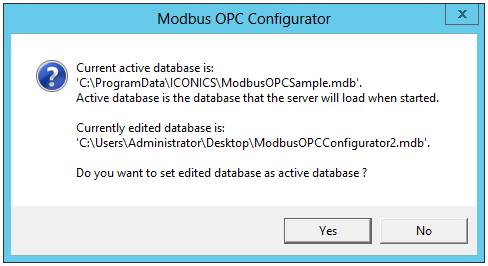
See Also: