|
|
The features on this page require a GENESIS64 Advanced license and are not available with GENESIS64 Basic SCADA . |
|
|
The features on this page require a GENESIS64 Advanced license and are not available with GENESIS64 Basic SCADA . |
The Show/Hide section of the ProjectWorX Ribbon in the Workbench allows you to set which components will be displayed or hidden.
Show/Hide Section of the ProjectWorX Ribbon in the Workbench
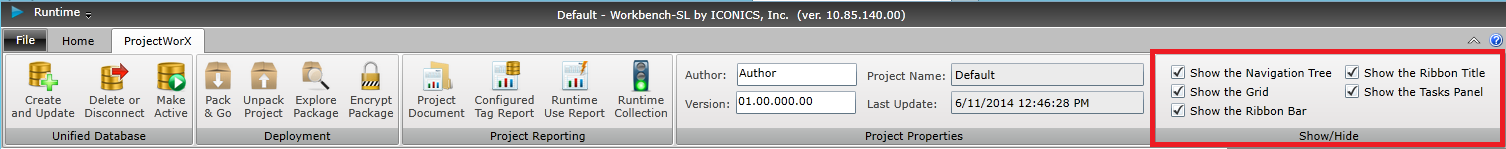
Show the Navigation Tree -Click this checkbox to hide/show the Navigation Tree for providers in the Workbench.
Show the Grid - Click this checkbox to hide/show the Grid section of the Workbench.
Show the Ribbon Bar -Click this checkbox to hide/show the Ribbon Bar in the Workbench. Press Ctrl+F1 to restore the Ribbon Bar once it is hidden.
Show the Ribbon Title - Click this checkbox to hide/show the Ribbon Title in the Workbench.
Show the Tasks Panel - Click this checkbox to hide/show the Tasks Panel in the right side of the the Workbench window.
See Also: