|
|
The features on this page require a GENESIS64 Advanced license and are not available with GENESIS64 Basic SCADA . |
|
|
The features on this page require a GENESIS64 Advanced license and are not available with GENESIS64 Basic SCADA . |
The Hyper Historian the Workbench contains two traffic light (Start/Stop) icons in the Services group of the Home ribbon that allow you to start or stop the Hyper Historian Core and Collector services (including your recently changed settings) or troubleshoot either status (Running or Stopped).
If you are using Hyper Historian Standard Edition, the stoplights will start or stop the high-speed, in-process version of the Hyper Historian Logger and Collector. If you are using Hyper Historian Enterprise Edition, by default the stoplights will start or stop the OPC UA-based Hyper Historian Logger and Collector, which allow for remote data collection and redundancy support. Users of the Enterprise Edition also have the option of running the In Process version of the Logger and Collector, if redundancy and remote data collection are not required.
If you look in the Services manager, you will notice there are a few Hyper Historian services.
When you click the traffic lights to start the Hyper Historian service, they each start a service. The HH Core traffic light starts the ICONICS Hyper Historian Core service, and the HH Collector traffic light starts the ICONICS Hyper Historian Collector service. Generally speaking, if you are using remote collectors, you do not need both services running. You can simply run just the ICONICS Hyper Historian Collector service on the remote collector machines. If on the logger machine there are no local collectors, you can simply run the ICONICS Hyper Historian Core service on that machine to log the data.
Hyper Historian Services
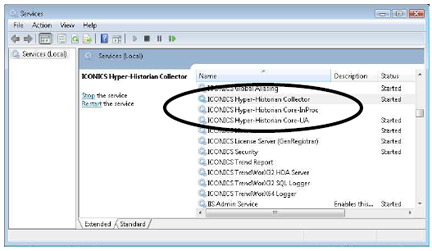
|
|
Note: If you start the Hyper Historian Collector Service without starting the Hyper Historian Logger, no license is required. |