|
|
Available with GENESIS64 Basic SCADA. |
|
|
Available with GENESIS64 Basic SCADA. |
To Back Up a Device:
Backing Up a Device
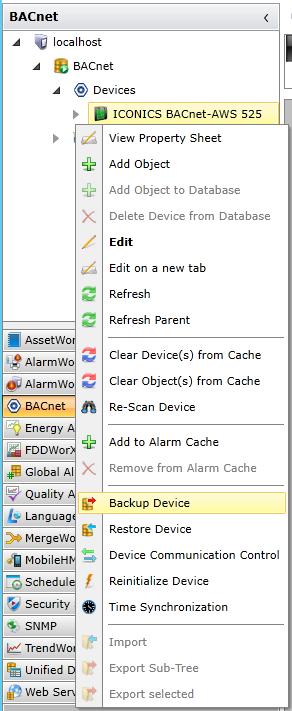
The Backup Device Options window appears. Enter the device's password to start the backup procedure, then click OK.
Backup Device Options window
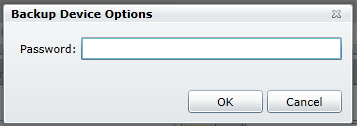
The following window will then appear to let you know how many files were copied during the backup.
Backup Device Options - Copied Files
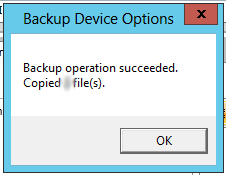
See Also: